Quick Look

Summary
This lesson begins with a brief history of robotics, describing how robots are beneficial to engineering and society and then explores how robots have been used in recent space exploration efforts. The engineering design of the Mars rovers, Spirit, Opportunity, and Curiosity, are examples of advanced engineering design for space research. The maneuverability of these spacecraft's robotic arms and the functionality of their tools are discussed.Engineering Connection
NASA engineers and scientists have successfully landed robotic rovers, Spirit ,Opportunity, and Curiosity on Mars to explore the terrain and gather evidence to determine the planet's history. Working as a team, engineers from several disciplines collaborated to achieve the complex task of designing and fabricating these two rovers. Electrical engineers designed and built the compact rover circuitry, mechanical engineers designed the body and arm, and computer engineers developed the rover programming and communication.
Learning Objectives
After this lesson, students should be able to:
- Describe the need for robots in engineering and society.
- Explain how robots explore space.
- Describe the importance of the cameras and tools of rovers.
- Recognize that science and engineering often depend on each other.
Pre-Req Knowledge
Introduction/Motivation
Engineers have demonstrated that there are many benefits to using robots at specific times instead of humans. In an industrial sense, robots can perform complex, and sometimes tedious, jobs more efficiently and effectively than humans. In fact, robots never get tired or bored and, if properly maintained, never get sick or need a break. Could you imagine working in a factory and welding the same joint or tightening the same screws a thousand times every day? An added bonus to using robots is that they can be used in even more exciting and dangerous environments — in place of humans. This includes exploring the insides of volcanoes and caves, the depths of vast oceans, and even outer space and other planets! Also, robots can help in emergency situations: they can enter a building or structure to disable a bomb or verify damage or loss due to a natural disaster. Equipped with cameras, microscopes and various tools, robots can very effectively identify minerals and collect specimens. Engineers at NASA have landed rover robots on Mars to explore the terrain and gather scientific evidence about the history of Mars.
Lesson Background and Concepts for Teachers
The first robot was introduced onstage in 1921 in Prague, Czech Republic, during a Karl Capek play entitled Rossum's Universal Robots. The theme of the play was robots controlling humans in society. Originally, Capek wanted to call the robots "labori" but his brother Josef suggested the term "robot" which is derived from robota, a Czech term for forced labor or serf. Though at the time robots were a part of Capek's imagination, over the last century science and technology have made robots go from dream to reality.


In 1979, the Robot Institute of America defined a robot as "a reprogrammable, multifunctional manipulator designed to move materials, parts, tools, or specialized devices through various programmed motions for the performance of a variety of tasks." According to Webster's Dictionary, a robot is defined as "a machine that looks like a human being and performs various complex acts (as walking or talking) of a human being and a mechanism guided by automatic controls." However, the simplest way to refer to a robot is any machine that works on its own, after being programmed by a human. By this definition, alarm clocks, copiers and even toasters are considered robots.
In Lesson 1, we discussed why it is important to study the history and geology of Mars. Since, it would take months of supplies, food, and fuel just for the return trip home to send a human to Mars, NASA engineers decided to send rover robots to explore the terrain of Mars. NASA's rovers that have successfully landed on Mars are named Spirit,Opportunity, and Curiosity.
(Note: The following background information is, in part, excerpted from NASA's Jet Propulsion Laboratory website, https://mars.jpl.nasa.gov/mer/mission/spacecraft_instru_rat.html.)
Each rover has many parts that are analogous to the human body. According to NASA, each Mars rover has a body, brains, a neck, a head, eyes, an arm, and wheels and legs, among other various parts and components. The body is used to protect their "vital organs" (also known as electronics) from the extreme temperatures of Mars. From day to night, temperatures can vary from 113 ºC (235 ºF) to -96 ºC (-140 ºF). The rover's brains are located inside of its body — not its head, as with humans. The rover's brain comes in the form of computers, which are used to control all of the rover's motors, instruments, and communications between Earth and Mars. The neck and head of the rover are used to support two types of "eyes" or cameras: Pancams and Navcams.


Pancams are used to collect a panoramic view of the Martian terrain. Navcams take black and white pictures to capture 3-D imagery of the surface. This information is then sent to the brains of the rover to help navigate the rover and avoid obstacles. There are also Hazcams (Hazardous Avoidance Cameras) placed on the front and back of the rovers also to prevent the rovers from crashing into any unexpected obstacles. Additionally, the rovers need power. Spirit and Opportunity operate off of batteries which are recharged from solar panels on top of the rover. The rover Curiosity carries a radioisotope power system that generates electricity from the heat of plutonium's radioactive decay.
Interestingly, the rovers only have one arm, but it has a wide range of motion and holds four different instruments to inspect and analyze the Martian terrain. Engineers designed the arm with five degrees of freedom — which gives it such wide range of motion. A degree of freedom can be illustrated with joints of your body. Your elbows and knees have one degree of freedom because you can only move them forward or backward. Your wrist has three degrees of freedom because you can move your wrist up and down, side to side, and rotate it clockwise and counterclockwise. Therefore, five degrees of freedom means that the rover's arm can move in nearly any direction/any degrees of range: up or down, front to back, side to side, side and up, front and down, etc.
Once the arm is in place, the four instruments can analyze the surface of Mars. The Microscopic Imager is a combination of a microscope and a camera that provides small-scale features of rocks and soil. Its importance is to help understand the properties of the rocks and soils and to help identify if water existed on Mars. Since most of the rocks and soil on Mars contain iron, the Mössbauer Spectrometer was designed to investigate iron-bearing minerals and analyze their composition as well as magnetic properties. The Alpha Particle X-Ray Spectrometer (APXS) is designed to study x-rays emitted by the rocks and soils to determine their elemental chemistry. Both the Mössbauer Spectrometer and APXS take about 10-12 hours to take measurements. The Rock Abrasion Tool (RAT) is a powerful grinder that can create holes 2-inches in diameter and .2-inches deep. Once a hole is created, the other instruments are used on the interior of the rock. This distinction is important because the rock's interior may be drastically different than its exterior, and the instruments reveal how the rock was formed and the environmental conditions in which it was altered.
Fun Fact: The four tools at the end of the arm are considerably heavier than the arm itself. Engineers first had difficulty in controlling the arm and described it as maneuvering a bowling ball with a fishing rod. (https://mars.jpl.nasa.gov/mer/mission/spacecraft_rover_arm.html, https://mars.nasa.gov/msl/spacecraft/rover/arm/) Refer to the associated activity Strong-Arm Tactics for students to explore the difficult task of controlling a robotic arm in a fun and interesting way by experiencing the programmer and arm's point of view.
Lesson Closure
In Lesson 1, we learned about the geology and history of Mars, and why we are interested in studying it. Scientists call on engineers to design and create a Mars Rover Robot to explore and investigate the Martian terrain to further the scientific and geological knowledge of the planet. Several disciplines of engineering had to come together to design the rover: mechanical engineers to design the body and arm of the rover, electrical engineers to build the compact circuitry, and computer engineers to create the programming and communications of the rover. It is important to remember the relationship between science and engineering, and how each area often times calls upon the other to help further the advancement of both. Now that we understand the design of the rover, Lesson 3 will discuss the manufacturing behind the rover and mission to Mars.
Vocabulary/Definitions
APXS: The alpha particle x-ray spectrometer, designed to use x-rays to determine the elemental composition of rocks and soils.
Degree of Freedom: A direction of motion and its opposite in a joint or connection; either linear or rotational (for example, up and down, left and right, clockwise and counterclockwise).
Hazcam: A camera mounted on the front or back of a rover to prevent the rover from crashing into any unexpected obstacles.
Microscopic Imager: A combination of microscope and camera that provides small-scale features of rocks and soils.
Mössbauer Spectrometer: An instrument designed to investigate iron-bearing minerals.
Navcam: A camera mounted on the head of a rover to help navigate around obstacles.
Pancam: A camera mounted on the head of a rover to collect panoramic pictures.
Robot: Any machine that works on its own, after being programmed by a person.
Robota: A Czech term for forced labor or serf.
Rock Abrasion Tool: A powerful grinder to create holes in rocks.
Rover: A vehicle sent to explore an unknown area.
Assessment
Pre-Lesson Assessment
Discussion Question/Answer: Solicit, integrate, and summarize student responses.
- What is a robot? What are its characteristics? (Answer: Expect answers to describe a stereotypical robot: made of metal, looking like humans, machine-like, performing human tasks, running off of electricity and batteries and so on. Use the questions to get students on thinking about how to define a robot.)
Voting: Ask a true/false question and have students vote by holding thumbs up for true and thumbs down for false. Tally the votes, and write the numbers on the board. Give the right answer.
- With a show of hands and based on their previous definition, ask the students whether the following is a robot or not.
- C3P0 and R2D2 from Star Wars. (True: They are machines programmed by humans to do human tasks.)
- WALL-E. (True. He is a robotic trash compactor.)
- A toaster or microwave. (True: Although they both are appliances, they should be considered a simple type of robotic device.) Revisit this question in the Lesson Summary Assessment to see if their answer to the last example changes.
Post-Introduction Assessment
Brainstorming: In small groups, have students engage in open discussion. Remind them that no idea or suggestion is "silly." All ideas should be respectfully heard. Ask the students:
- What are some uses of robots in science and society? Think of as many as you can. (Possible answers: Going into dangerous or unknown places [space, ocean depths, volcanoes, a building with a bomb, etc.]; performing complex or tedious jobs [tightening screws, welding pieces together, assembling parts, painting, etc.].)
Discussion Question/Answer: Solicit, integrate, and summarize student responses.
- Why do we use robots in these situations? (Possible answers: Going into dangerous or unknown places to avoid risking human lives; performing complex or tedious jobs, as robots are faster, never need a break, and never get bored. )
Lesson Summary Assessment
Cartoon Character: Create a cartoon sketch of a situation, concept or thing.
- Cartoon characters such as Bugs Bunny have often been sent into flight missions to escape a situation. Create your own cartoon sketch of a Mars robot. Your character could be in a lab, a spacecraft or on the surface of the planet. Make sure to label the degrees of freedom in your robot's movement as well as any other special tools your robot has for Mars exploration.
Numbered Heads: Divide the class into teams of three to five students each. Have the students on each team pick numbers (or number off) so each member has a different number. Ask the students a question and give them a short time frame for solving it (~1 minute). The members of each team should work together to answer the question. Everyone on the team must know the answer. Call a number at random. Students with that number should raise their hands to give the answer. If not all the students with that number raise their hands, allow the teams to work a little longer.
- Example Questions:
- Where did the term "robot" come from? (Answer: A 1920s play)
- What is the simplest definition of a robot? (Answer: A machine that works on its own, after being programmed by a human.)
- What were the names of the first two successful Mars Rovers? (Answer: Spirit and Opportunity)
- Which cameras help navigate the rovers? (Answer: Navcams)
- How many degrees of freedom does your wrist have? (Answer: Three: up/down, side/side, rotational)
- Why is the rock abrasion tool an important instrument at the end of a rover's arm? (Answer: By creating a hole in a rock, the other instruments can analyze the interior of the rock. This gives information about how the rock was formed and what environmental conditions of the past altered it.)
Voting Revisited: Ask a true/false question and have students vote by holding thumbs up for true and thumbs down for false. Tally the votes and write the numbers on the board. Provide the right answer.
- Ask again the voting questions in the Pre-Lesson Assessment. Based on the definition that robots are any machine that works on their own (after being programmed by a human), do the students change their response to the last question? They should agree that toasters and microwaves are in fact very simple forms of robots.
Lesson Extension Activities
Robots and Shoes: To cultivate student insight on the difficulty of designing robots to perform simple tasks, have students tie their shoes. Then, have them tie their shoes again, but this time wearing heavy gloves. Finally, tape craft sticks or tongue depressors to the gloves and have students tie their shoes a third time. They should have experienced that it is harder to tie their shoes with the gloves and craft sticks than with their bare hands. This activity simulates how robots function by limiting the amount of sensation or feeling that is signaled from the students' hands to their brains while also limiting the range of motion of their fingers.
Robot Movies: Have students visit the following website to see movies, 3-D views, and more on the Honda state-of-the-art humanoid robots. https://asimo.honda.com/
Subscribe
Get the inside scoop on all things TeachEngineering such as new site features, curriculum updates, video releases, and more by signing up for our newsletter!References
https://marsrovers.jpl.nasa.gov/mission/spacecraft_surface_rover.html
https://www.robotics.utexas.edu/rrg/learn_more/history/
http://www.sony.net/SonyInfo/News/Press/200011/00-057E2/
http://cache.ucr.edu/~currie/roboadam.htm
http://world.honda.com/ASIMO/P3/
http://jerz.setonhill.edu/resources/RUR/index.html
https://inlportal.inl.gov/portal/server.pt?open=512&objID=537&parentname=CommunityPage&parentid=9&mode=2&in_hi_userid=2&cached=true.
http://www.m-w.com/dictionary.htm
Copyright
© 2004 by Regents of the University of Colorado.Contributors
Chris Yakacki; Geoffrey Hill; Daria Kotys-Schwartz; Janet Yowell; Malinda Schaefer ZarskeSupporting Program
Integrated Teaching and Learning Program, College of Engineering, University of Colorado BoulderAcknowledgements
The contents of this digital library curriculum were developed under a grant from the Fund for the Improvement of Postsecondary Education (FIPSE), U.S. Department of Education and National Science Foundation GK-12 grant no. 0338326. However, these contents do not necessarily represent the policies of the Department of Education or National Science Foundation, and you should not assume endorsement by the federal government.
Last modified: August 29, 2023


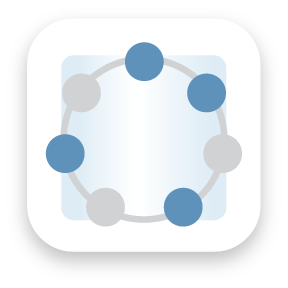



User Comments & Tips