Quick Look
Grade Level: 8 (6-8)
Time Required: 45 minutes
Expendable Cost/Group: US $80.00 Note: Although this activity has a high initial startup cost, the robotic arm purchased for this activity can be used repeatedly for many classes, subsequently lowering its cost per use — thus becoming more cost efficient.
Group Size: 2
Activity Dependency: None
Subject Areas: Earth and Space, Science and Technology
NGSS Performance Expectations:

| MS-ETS1-2 |

Summary
Why do we care about a robotic arm? What does a robotic arm have to do with engineering? Creating such an arm comes from a design that involves mechanical, electrical, and computer science engineers. As expected, students generally do not know the complexity that goes into building and programming a robotic arm. This activity allows students to control a robotic arm from both a machine's and a computer science engineer's perspective by performing a simple task with a few instructions and constraints.Engineering Connection
The original engineering design requirements for the Spirit and Opportunity rovers included a single robotic arm with an extensive range of motion and ability to hold four inspection instruments. With the advancement of technology through engineering applications, engineers at NASA determined that a more advanced arm was needed. So engineers worked together to make a more useful, functional arm for their rover. The final robotic arm has five degrees of freedom and is capable of moving in just about any direction. This movement is enabled by three joints, a shoulder, elbow and wrist, which the engineers modeled after a human arm. To provide the five degrees of freedom, mechanical engineers used many geared motors at the shoulder, elbow and wrist. The technology of the robotic arm has continued to improve and on NASA's Perseverance rover the robotic arm is seven feet long and can hold and use tools to extract cores from rocks, take microscopic images and analyze the mineral makeup and elemental composition of Martian soil and rocks.
Learning Objectives

After this activity, students should be able to:
- Describe similarities and differences between human arms and robotic arms.
- Articulate about challenges engineers face when designing robotic arms.
- Define degrees of freedom and understand how a robotic arm depends on its number of degrees of freedom.
- Explain cause-effect relationships between control commands and outcomes within a system.
Educational Standards
Each TeachEngineering lesson or activity is correlated to one or more K-12 science,
technology, engineering or math (STEM) educational standards.
All 100,000+ K-12 STEM standards covered in TeachEngineering are collected, maintained and packaged by the Achievement Standards Network (ASN),
a project of D2L (www.achievementstandards.org).
In the ASN, standards are hierarchically structured: first by source; e.g., by state; within source by type; e.g., science or mathematics;
within type by subtype, then by grade, etc.
Each TeachEngineering lesson or activity is correlated to one or more K-12 science, technology, engineering or math (STEM) educational standards.
All 100,000+ K-12 STEM standards covered in TeachEngineering are collected, maintained and packaged by the Achievement Standards Network (ASN), a project of D2L (www.achievementstandards.org).
In the ASN, standards are hierarchically structured: first by source; e.g., by state; within source by type; e.g., science or mathematics; within type by subtype, then by grade, etc.
NGSS: Next Generation Science Standards - Science
| NGSS Performance Expectation | ||
|---|---|---|
|
MS-ETS1-2. Evaluate competing design solutions using a systematic process to determine how well they meet the criteria and constraints of the problem. (Grades 6 - 8) Do you agree with this alignment? |
||
| Click to view other curriculum aligned to this Performance Expectation | ||
| This activity focuses on the following Three Dimensional Learning aspects of NGSS: | ||
| Science & Engineering Practices | Disciplinary Core Ideas | Crosscutting Concepts |
| Evaluate competing design solutions based on jointly developed and agreed-upon design criteria. Alignment agreement: | There are systematic processes for evaluating solutions with respect to how well they meet the criteria and constraints of a problem. Alignment agreement: | |
International Technology and Engineering Educators Association - Technology
-
Develop innovative products and systems that solve problems and extend capabilities based on individual or collective needs and wants.
(Grades
6 -
8)
More Details
Do you agree with this alignment?
State Standards
Colorado - Science
-
Describe methods and equipment used to explore the solar system and beyond
(Grade
8)
More Details
Do you agree with this alignment?
Materials List
Each class should have:
- Robotic Arm (available online)
- 1 Martian rock (an Earth rock may be used in place of a Martian rock, but it must fit into the robotic arm's gripper)
- timer
- cloth blindfold
Introduction/Motivation
Have you ever seen someone dance like a robot or machine? What is their secret to this mechanical motion mastery? It's simple, really: while dancing, they limit their body's number of degrees of freedom at any given time and move in jerky motions. The term degrees of freedom describes a certain direction of motion — and its opposite — in a joint or connection. This can best be illustrated by joints in your body. Your elbow and knee joints, which are like a door hinge, can only swing open and closed and thus only have one degree of freedom. Some joints have multiple degrees of freedom. Your wrist and neck can move up and down, side to side, and rotate clockwise and counterclockwise, thus having three degrees of freedom. Your body as a whole has well over 100 degrees of freedom! The trick to dancing "the robot" is to move while utilizing only a few degrees of freedom.
If you think dancing like a robot is difficult, then just imagine being the engineers who designed the robotic arm for the Mars rovers. Their challenge was to design a versatile and agile arm using only five degrees of freedom. In comparison, your arm alone has over 26 degrees of freedom! Engineers from several disciplines, including mechanical, electrical, and computer science, had to come together to design the arm. The following activity is designed to give you a perspective of the difficulty of controlling a robot arm from both a machine's and a computer science engineer's point of view. Let's learn how engineering contributes to space research through the design of an arm that moves freely.
Procedure
Before the Activity
- Purchase robotic arm and gather all materials.
- Neatly draw and label a large picture of the controller (robotic arm) on the board
- Set up the arm in an easily accessible and visible area to the students. Draw or mark two circles on opposite sides of the arm. These circles will be the initial and final destinations of the rock.
With the Students
- In front of the class, show the students how the mechanical arm works by demonstrating its degrees of freedom with the controller. Also, pick up the rock with the arm, and move it to the other marked circle.
- Explain to the students that they will have to repeat the same operation, but on teams of two with particular guidelines.
- The student with the controller will be blindfolded and named the "Controller."
- The other student must act as the "Eyes," and tell the Controller what to do.
- The team with the fastest time will be the winners.
- Separate the class into teams of two (in advance or label off by numbers) and have them review the controls on the robotic arm, which should be drawn and labeled neatly on the board. The Eyes needs to come up with a systematic and effective way to communicate to the Controller to efficiently move the rock. Allow the class 10-15 minutes to develop their moving strategy.
- Student teams should repeat the process several times to perfect their strategy.
- At the beginning of each team trial, position the arm straight up in the air in the same position to make each trial fair between teams.
- Time how long it takes each team to move the rock and announce the winners. What was the secret to their success? Did they develop a strategy and communicate effectively? Discuss as a class.
Assessment
Pre-Activity Assessment
Voting: Ask a true/false question and have students vote by holding thumbs up for true and thumbs down for false. Count the votes, and write the totals on the board. Give the right answer.
- Does a robotic arm have more or less degrees of freedom than a human arm? (Answer: Less. Typical robotic arms have 5 to 6 degrees of freedom, whereas human arms have over 26 degrees of freedom.)
- How many degrees of freedom does a door hinge have? (Answer: It is analogous to our elbow or knee joints and has only 1 degree of freedom.)
Activity Embedded Assessment
Discussion Question: Solicit, integrate and summarize student responses.
- From the role of playing the Eyes and Controller, which one is from a machine's point of view and which is from a programmer's point of view? (Answer: The Eyes is from a programmer's point of view. They must take the information from the sensors, their eyes, and think of an effective method to communicate and control how the robotic arm moves. Conversely, the Controller is from the machine's point of view. They cannot see what is going on and can only take directions from the programmer.)
Post-Activity Assessment
Communicating Directions: Have student pairs write down the directions from their strategy that they used to get the "eyes" to talk to the "controller." The steps should be in a logical sequential order and easily understandable enough for another group to follow their directions. Have the pairs read through their directions exactly as they have written them. Next, each pair trade directions with another team and physically try out someone else's directions. Do they find any mistakes or vague steps? Can they complete the task from what is written down? (You can also take one or two of the sets of directions as examples and do in front of the class. Make sure the students do exactly what they have written down. Often students skip steps when writing down directions and the desired action cannot be completed. This is good for stressing the importance of precise procedures in engineering and science experimentation.)
Question/Answer: Ask the students and discuss as a class:
- What three engineering professions will come together to create a robotic arm? (Answer: Electrical, mechanical, and computer science engineers.)
- What role will each play? (Answer: Electrical – will select the electrical components, like motors, and circuitry of the arm; mechanical – will design the shape and structure of the arm, select the number of degrees of freedom, and decide what material to build the arm from; and computer science – creates a code to use the electronics to control the mechanics of the arm.)
Discussion Question: Solicit, integrate and summarize student responses.
- Why do you think that engineers would design a robotic arm with only 5 or 6 degrees of freedom when a human arm has over 26? (Answer: There is an engineering saying that explains this: "Less parts, less problems." If the arm can perform the same tasks with only 5 or 6 degrees of freedom, why complicate the design? This will result in a simpler design, which will be easier to program and control. Just imagine if the Controller had 26 commands to remember compared to 5. It would be a most difficult challenge to perform a simple task.)
Safety Issues
Remind students to be very careful with the robotic arms, as they are expensive and can be damaged.
Troubleshooting Tips
If you have an odd number of students, either have the third student be the official timer, or allow a group of three to have two attempts to move the rock so each of students gets a turn to be either the Eyes or the Controller.
Activity Extensions
Virtual Robotic Arm: the following website allows students to control a virtual robot arm from their computer:https://www.vexrobotics.com/vexcode/vr
Activity Scaling
For more advanced students or to simply make the activity more challenging:
- Have the Controller stand behind the Eyes. Only allow the Eyes to communicate each time to the Controller only after turning around and facing the Controller. This will add a delay in communications and will force the Eyes to be more accurate and precise in their commands. The Eyes must rely on a photographic memory to issue directional commands.
- Do not decide which students will be the Controller and Eyes until seconds before the team is ready to go. This way, both students must be proficient as the Controller and Eyes.
Subscribe
Get the inside scoop on all things TeachEngineering such as new site features, curriculum updates, video releases, and more by signing up for our newsletter!More Curriculum Like This

This lesson begins with a brief history of robotics, describing how robots are beneficial to engineering and society and then explores how robots have been used in recent space exploration efforts. The engineering design of the two Mars rovers, Spirit and Opportunity, are examples of advanced engine...

During this lesson, students discover the journey that a Mars rover embarks upon after being designed by engineers and before being prepared for launch. Students investigate the fabrication techniques, tolerance concepts, assembly and field-testing associated with a Mars exploratory rover.

Students extend their knowledge of the skeletal system to biomedical engineering design, specifically the concept of artificial limbs and joints. Students relate the skeleton as a structural system, focusing on the leg as structural necessity. They learn about the design considerations involved in t...
Copyright
© 2004 by Regents of the University of Colorado.Contributors
Chris Yakacki; Geoffrey Hill; Daria Kotys-Schwartz; Malinda Schaefer Zarske; Janet YowellSupporting Program
Integrated Teaching and Learning Program, College of Engineering, University of Colorado BoulderAcknowledgements
The contents of this digital library curriculum were developed under a grant from the Fund for the Improvement of Postsecondary Education (FIPSE), U.S. Department of Education, and National Science Foundation GK-12 grant no 0338326. However, these contents do not necessarily represent the policies of the Department of Education or National Science Foundation, and you should not assume endorsement by the federal government.
Last modified: August 11, 2022




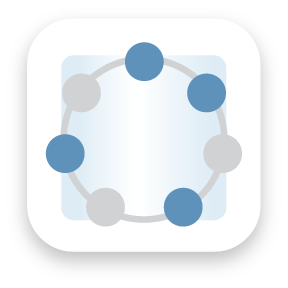




User Comments & Tips