Quick Look
Grade Level: 5 (3-5)
Time Required: 30 minutes
Expendable Cost/Group: US $0.00
Group Size: 20
Activity Dependency: None
Subject Areas: Problem Solving

Summary
In this simulation of a doctor's office, students play the roles of physician, nurse, patients, and time-keeper, with the objective to improve the patient waiting time. They collect and graph data as part of their analysis. This serves as a hands-on example of using engineering principles and engineering design approaches (such as models and simulations) to research, analyze, test and improve processes.Engineering Connection
Engineers create models that mimic real-life situations. They use the models to conduct simulations to better understand the problem and patterns, and then experiment and test new processes before making make any changes to the real-life situations. The processes involved in healthcare administration and delivery have become as complex as manufacturing and distribution systems, so that engineers now examine them to look for ways to eliminate inefficiencies in time and money.
Learning Objectives
After this activity, students should be able to:
- Identify problems in a healthcare setting, such as a doctor's office.
- Develop and apply a simulation to solve a problem.
Educational Standards
Each TeachEngineering lesson or activity is correlated to one or more K-12 science,
technology, engineering or math (STEM) educational standards.
All 100,000+ K-12 STEM standards covered in TeachEngineering are collected, maintained and packaged by the Achievement Standards Network (ASN),
a project of D2L (www.achievementstandards.org).
In the ASN, standards are hierarchically structured: first by source; e.g., by state; within source by type; e.g., science or mathematics;
within type by subtype, then by grade, etc.
Each TeachEngineering lesson or activity is correlated to one or more K-12 science, technology, engineering or math (STEM) educational standards.
All 100,000+ K-12 STEM standards covered in TeachEngineering are collected, maintained and packaged by the Achievement Standards Network (ASN), a project of D2L (www.achievementstandards.org).
In the ASN, standards are hierarchically structured: first by source; e.g., by state; within source by type; e.g., science or mathematics; within type by subtype, then by grade, etc.
NGSS: Next Generation Science Standards - Science
-
Construct an argument with evidence, data, and/or a model.
(Grades 3 - 4)
More Details
Do you agree with this alignment?
-
A system can be described in terms of its components and their interactions.
(Grades 3 - 5)
More Details
Do you agree with this alignment?
-
Research on a problem should be carried out before beginning to design a solution. Testing a solution involves investigating how well it performs under a range of likely conditions.
(Grades 3 - 5)
More Details
Do you agree with this alignment?
-
Use a model to test interactions concerning the functioning of a natural system.
(Grade 4)
More Details
Do you agree with this alignment?
Common Core State Standards - Math
-
Represent real world and mathematical problems by graphing points in the first quadrant of the coordinate plane, and interpret coordinate values of points in the context of the situation.
(Grade
5)
More Details
Do you agree with this alignment?
International Technology and Engineering Educators Association - Technology
-
Identify and collect information about everyday problems that can be solved by technology, and generate ideas and requirements for solving a problem.
(Grades
3 -
5)
More Details
Do you agree with this alignment?
State Standards
Florida - Science
-
Recognize and explain that science is grounded in empirical observations that are testable; explanation must always be linked with evidence.
(Grade
5)
More Details
Do you agree with this alignment?
-
Recognize and explain that when scientific investigations are carried out, the evidence produced by those investigations should be replicable by others.
(Grade
5)
More Details
Do you agree with this alignment?
Materials List
Each group needs:
- Activity Scenario & Rules
- 17 patient information cards (print the attached three-page Patient Information Cards file and cut it apart into 20 different patient cards; print more, as needed)
- Patient Information Cards, a(n uncut) printout for timekeeper
- Nurse's Data Chart
- (optional) Patient Sign-In Sheet (mimics real-world medical office behavior, although using just the timekeeper's printout of Patient Information Cards will suffice)
- 2-3 clipboards and pencils (for timekeeper, nurse and optional sign-in sheet)
- 3-4 stopwatches (for use by timekeeper, nurse, physician and possibly a second nurse or physician)
Worksheets and Attachments
Visit [www.teachengineering.org/activities/view/usf_healthcare_lesson01_activity1] to print or download.Introduction/Motivation
After many days with a cough and stuffy nose, you decide to visit the doctor's office. You call and make an appointment, but the nurse tells you there might be a little bit of a wait. It's flu season, and many people want to see the physician. Why would you need to wait? What causes a wait at the office? Is there anything that can be done to reduce the waiting time?
If you were an engineer, what parts of the design process would you apply to this problem? (Possible answers: Preliminary designing, testing a design.) An engineer can design a doctor's office the same way that he or she designs a car or a new product. It is important that our doctor's office see patients quickly, just like it is important that cars use less gas.
Procedure
Before the Activity
- Read through the attached Activity Scenario & Rules to understand all steps of the simulation. Gather materials and print out the attachments.
- Conduct the simulation in groups of 15-25 students. Prepare enough patient cards using the attached Patient Information Cards. One print-out of the three-page file describes 20 different patients, including medical condition, symptoms, arrival time, and time spent with the physician (and the cards are numbered for easier completion of the simulation). So for a group of 20 students, you'll want 17 patient cards, because three students serve as the timekeeper, nurse and physician. Note: This is an initial version of the patient information; the teacher may want to modify at his/her discretion.
- Print out the Patient Information Cards, Nurse's Data Chart and Patient Sign-In Sheet (latter item is optional) and attach each to a clipboard. Using pencils and stopwatches, the timekeeper and nurse record information as described in the Activity Scenario and Rules. More information may be gathered if needed.
- Designate areas for: outside the office, check-in, waiting room, and exam room.

With the Students
- Determine which students are the timekeeper, nurse and physician; the rest are patients.
- Read aloud and discuss the Activity Scenario & Rules to be sure all steps are understood, and that students understand their roles.
- Show students the designated locations for each area (outside of the office, check-in, waiting room, and exam room). Be sure that students understand the purpose of each area.
- Have the timekeeper send patients into the check-in area when their arrival times show on the stopwatch.
- Patients check in with the nurse at the check-in area, and proceed to the waiting room, where they wait until the exam room is free for them.
- The physician spends AT LEAST the amount of time listed on the patient information card with the patient.
- Once the patient's "treatment" is complete, the patient exits the simulation area.
- Once every minute, the nurse counts and records how many patients are in the waiting room, and tallies how many patients the physician has seen.
- After running the simulation, students (as a group) select one upgrade for the doctor's office from the improvement options provided in the Activity Scenario & Rules (a second exam room and doctor, a second nurse, or a fast track for cold/flu patients).
- Repeat the same procedure with the added upgrade incorporated.
- Once the upgraded simulation is complete, compare the number of patients waiting and the number of patients seen from before and after the upgrade.
- Have students graph the data, as described in the Assessment section.
- Conclude with a class discussion comparing results and conclusions. What recommendations would you make to the doctor's office to reduce patient waiting time?
Vocabulary/Definitions
healthcare: All processes, people and facilities used to medically treat individuals.
model: An object that resembles the real thing, but usually less expensive and/or smaller than the actual object.
run: Completing the simulation one time, similar to a trial in an experiment.
simulation: Using a model that replicates a real-life situation for use in an experiment.
Assessment
Pre-Activity Questions: Ask the students:
- Have you been to a hospital or emergency room? What problems have you spotted?
- What could you do if you want to solve some of those problems without changing the actual hospital or emergency room? (Possible answer: Create a model of the real thing and run a simulation to test your ideas.)

Post-Activity Data Graphing: Once students have collected data on the number of patients waiting in the waiting room and the waiting time, have them graph the data.
Concluding Discussion and Re-Testing: Compare graphed data and draw conclusions. Have student groups think of other possible upgrades or changes to the doctor's office procedures. How would these help keep people from waiting? (Possible answer: The physician could see patients with a short exam time first, which would remove more patients from the waiting room faster.) As time permits, have students use the simulation to test their various ideas and proposed solutions to see if they reduce the waiting times.
Additional Multimedia Support
Learn more about the steps of the engineering design process at https://www.teachengineering.org/engrdesignprocess.php
Subscribe
Get the inside scoop on all things TeachEngineering such as new site features, curriculum updates, video releases, and more by signing up for our newsletter!More Curriculum Like This

Students learn how engineering design is applied to solve healthcare problems by using an engineering tool called simulation. While engineering design is commonly used to study and design everything from bridges, factories, airports to space shuttles, the use of engineering design to study healthcar...
Copyright
© 2013 by Regents of the University of Colorado; original © 2011 College of Engineering, University of South FloridaContributors
Courtney Feliciani (under the advisement of Patricio Rocha, Dayna Martinez and Tapas K. Das)Supporting Program
STARS GK-12 Program, College of Engineering, University of South FloridaAcknowledgements
This curriculum was developed by the USF Students, Teachers and Resources in Sciences (STARS) Program under National Science Foundation grant numbers DGE 0139348 and DGE 0638709. However, these contents do not necessarily represent the policies of the NSF, and you should not assume endorsement by the federal government.
Last modified: September 1, 2020




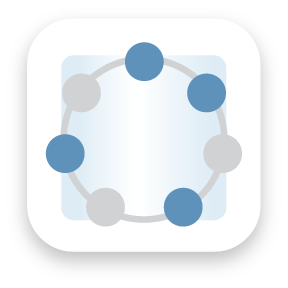


User Comments & Tips