Quick Look
Grade Level: 5 (5-7)
Time Required: 1 hours 15 minutes
Expendable Cost/Group: US $0.00 This activity uses non-expendable (reusable) items such as LEGO MINDSTORMS robots and software; see the Materials List for details.
Group Size: 3
Activity Dependency:
Subject Areas: Physics, Science and Technology
NGSS Performance Expectations:

| 3-5-ETS1-1 |
| 3-5-ETS1-2 |
| 3-5-ETS1-3 |
| MS-ETS1-1 |
| MS-ETS1-2 |
| MS-ETS1-4 |

Summary
Students apply their knowledge of constructing and programming LEGO® MINDSTORMS® robots to create sumobots—strong robots capable of pushing other robots out of a ring. To meet the challenge, groups follow the steps of the engineering design process and consider robot structure, weight and gear ratios in their designs to make their robots push as hard as possible to force robot opponents out of the ring. A class competition serves as the final test to determine the best designed robot, illustrating the interrelationships between designing, building and programming. This activity gives students the opportunity to be creative as well as have fun applying and combining what they have learned through the previous activities and lessons in this and prior units in the series. A PowerPoint® presentation, pre/post quizzes and a worksheet are provided.Engineering Connection
Constructing and programming "sumobots" involves a physical design component as well as a programming component, thus requiring students to consider multiple parameters and numerous approaches in their designs. Engineers tackle similar challenges routinely and devise good and creative solutions. Whether designing to program a Mars Rover or designing to construct vehicles relying on power and torque, such as bulldozers and tractors, engineers follow the steps of the engineering design process to create optimal and successful products and solutions for specific challenges.
Learning Objectives
After this activity, students should be able to:
- Design robots that are able to push another robot by determining suitable gear ratios, power settings and robot weight.
- Explain the importance of revising and improving designs.
- Explain how some problems have multiple possible solutions, and not necessarily one best solution.
Educational Standards
Each TeachEngineering lesson or activity is correlated to one or more K-12 science,
technology, engineering or math (STEM) educational standards.
All 100,000+ K-12 STEM standards covered in TeachEngineering are collected, maintained and packaged by the Achievement Standards Network (ASN),
a project of D2L (www.achievementstandards.org).
In the ASN, standards are hierarchically structured: first by source; e.g., by state; within source by type; e.g., science or mathematics;
within type by subtype, then by grade, etc.
Each TeachEngineering lesson or activity is correlated to one or more K-12 science, technology, engineering or math (STEM) educational standards.
All 100,000+ K-12 STEM standards covered in TeachEngineering are collected, maintained and packaged by the Achievement Standards Network (ASN), a project of D2L (www.achievementstandards.org).
In the ASN, standards are hierarchically structured: first by source; e.g., by state; within source by type; e.g., science or mathematics; within type by subtype, then by grade, etc.
NGSS: Next Generation Science Standards - Science
| NGSS Performance Expectation | ||
|---|---|---|
|
3-5-ETS1-1. Define a simple design problem reflecting a need or a want that includes specified criteria for success and constraints on materials, time, or cost. (Grades 3 - 5) Do you agree with this alignment? |
||
| Click to view other curriculum aligned to this Performance Expectation | ||
| This activity focuses on the following Three Dimensional Learning aspects of NGSS: | ||
| Science & Engineering Practices | Disciplinary Core Ideas | Crosscutting Concepts |
| Define a simple design problem that can be solved through the development of an object, tool, process, or system and includes several criteria for success and constraints on materials, time, or cost. Alignment agreement: | Possible solutions to a problem are limited by available materials and resources (constraints). The success of a designed solution is determined by considering the desired features of a solution (criteria). Different proposals for solutions can be compared on the basis of how well each one meets the specified criteria for success or how well each takes the constraints into account. Alignment agreement: | People's needs and wants change over time, as do their demands for new and improved technologies. Alignment agreement: |
| NGSS Performance Expectation | ||
|---|---|---|
|
3-5-ETS1-2. Generate and compare multiple possible solutions to a problem based on how well each is likely to meet the criteria and constraints of the problem. (Grades 3 - 5) Do you agree with this alignment? |
||
| Click to view other curriculum aligned to this Performance Expectation | ||
| This activity focuses on the following Three Dimensional Learning aspects of NGSS: | ||
| Science & Engineering Practices | Disciplinary Core Ideas | Crosscutting Concepts |
| Generate and compare multiple solutions to a problem based on how well they meet the criteria and constraints of the design problem. Alignment agreement: | Research on a problem should be carried out before beginning to design a solution. Testing a solution involves investigating how well it performs under a range of likely conditions. Alignment agreement: At whatever stage, communicating with peers about proposed solutions is an important part of the design process, and shared ideas can lead to improved designs.Alignment agreement: | Engineers improve existing technologies or develop new ones to increase their benefits, to decrease known risks, and to meet societal demands. Alignment agreement: |
| NGSS Performance Expectation | ||
|---|---|---|
|
3-5-ETS1-3. Plan and carry out fair tests in which variables are controlled and failure points are considered to identify aspects of a model or prototype that can be improved. (Grades 3 - 5) Do you agree with this alignment? |
||
| Click to view other curriculum aligned to this Performance Expectation | ||
| This activity focuses on the following Three Dimensional Learning aspects of NGSS: | ||
| Science & Engineering Practices | Disciplinary Core Ideas | Crosscutting Concepts |
| Plan and conduct an investigation collaboratively to produce data to serve as the basis for evidence, using fair tests in which variables are controlled and the number of trials considered. Alignment agreement: | Tests are often designed to identify failure points or difficulties, which suggest the elements of the design that need to be improved. Alignment agreement: Different solutions need to be tested in order to determine which of them best solves the problem, given the criteria and the constraints.Alignment agreement: | |
| NGSS Performance Expectation | ||
|---|---|---|
|
MS-ETS1-1. Define the criteria and constraints of a design problem with sufficient precision to ensure a successful solution, taking into account relevant scientific principles and potential impacts on people and the natural environment that may limit possible solutions. (Grades 6 - 8) Do you agree with this alignment? |
||
| Click to view other curriculum aligned to this Performance Expectation | ||
| This activity focuses on the following Three Dimensional Learning aspects of NGSS: | ||
| Science & Engineering Practices | Disciplinary Core Ideas | Crosscutting Concepts |
| Define a design problem that can be solved through the development of an object, tool, process or system and includes multiple criteria and constraints, including scientific knowledge that may limit possible solutions. Alignment agreement: | The more precisely a design task's criteria and constraints can be defined, the more likely it is that the designed solution will be successful. Specification of constraints includes consideration of scientific principles and other relevant knowledge that is likely to limit possible solutions. Alignment agreement: | All human activity draws on natural resources and has both short and long-term consequences, positive as well as negative, for the health of people and the natural environment. Alignment agreement: The uses of technologies and any limitations on their use are driven by individual or societal needs, desires, and values; by the findings of scientific research; and by differences in such factors as climate, natural resources, and economic conditions.Alignment agreement: |
| NGSS Performance Expectation | ||
|---|---|---|
|
MS-ETS1-2. Evaluate competing design solutions using a systematic process to determine how well they meet the criteria and constraints of the problem. (Grades 6 - 8) Do you agree with this alignment? |
||
| Click to view other curriculum aligned to this Performance Expectation | ||
| This activity focuses on the following Three Dimensional Learning aspects of NGSS: | ||
| Science & Engineering Practices | Disciplinary Core Ideas | Crosscutting Concepts |
| Evaluate competing design solutions based on jointly developed and agreed-upon design criteria. Alignment agreement: | There are systematic processes for evaluating solutions with respect to how well they meet the criteria and constraints of a problem. Alignment agreement: | |
| NGSS Performance Expectation | ||
|---|---|---|
|
MS-ETS1-4. Develop a model to generate data for iterative testing and modification of a proposed object, tool, or process such that an optimal design can be achieved. (Grades 6 - 8) Do you agree with this alignment? |
||
| Click to view other curriculum aligned to this Performance Expectation | ||
| This activity focuses on the following Three Dimensional Learning aspects of NGSS: | ||
| Science & Engineering Practices | Disciplinary Core Ideas | Crosscutting Concepts |
| Develop a model to generate data to test ideas about designed systems, including those representing inputs and outputs. Alignment agreement: | Models of all kinds are important for testing solutions. Alignment agreement: The iterative process of testing the most promising solutions and modifying what is proposed on the basis of the test results leads to greater refinement and ultimately to an optimal solution.Alignment agreement: | |
Common Core State Standards - Math
-
Understand the concept of a ratio and use ratio language to describe a ratio relationship between two quantities.
(Grade
6)
More Details
Do you agree with this alignment?
-
Understand ratio concepts and use ratio reasoning to solve problems.
(Grade
6)
More Details
Do you agree with this alignment?
International Technology and Engineering Educators Association - Technology
-
Students will develop an understanding of the characteristics and scope of technology.
(Grades
K -
12)
More Details
Do you agree with this alignment?
-
Students will develop an understanding of the relationships among technologies and the connections between technology and other fields of study.
(Grades
K -
12)
More Details
Do you agree with this alignment?
-
Students will develop an understanding of the attributes of design.
(Grades
K -
12)
More Details
Do you agree with this alignment?
-
Students will develop abilities to apply the design process.
(Grades
K -
12)
More Details
Do you agree with this alignment?
-
Students will develop an understanding of engineering design.
(Grades
K -
12)
More Details
Do you agree with this alignment?
State Standards
Missouri - Math
-
Understand the concept of a ratio and use ratio language to describe a ratio relationship between two quantities.
(Grade
6)
More Details
Do you agree with this alignment?
-
Understand ratio concepts and use ratio reasoning to solve problems.
(Grade
6)
More Details
Do you agree with this alignment?
Missouri - Science
-
Designed objects are used to do things better or more easily and to do some things that could not otherwise be done at all
(Grades
K -
5)
More Details
Do you agree with this alignment?
-
Design and construct a machine, using materials and/or existing objects, that can be used to perform a task
(Grade
5)
More Details
Do you agree with this alignment?
Materials List
Each group needs:
- LEGO MINDSTORMS EV3 robot, such as the EV3 Core Set (5003400) at https://education.lego.com/en-us/products/lego-mindstorms-education-ev3-core-set/5003400#lego-mindstorms-education-ev3 (includes programmable EV3 intelligent brick; 2 interactive servo motors; color, ultrasonic and 2 touch sensors; and many other components and instructions)
- LEGO MINDSTORMS Education EV3 Software 1.2.1, free online, at https://www.lego.com/en-us/mindstorms/downloads/download-software. You have to register a LEGO account first.
- computer, loaded with EV3 1.2.1 software
- Sumobot Challenge Pre-Quiz, one per student
- Sumobot Challenge Post-Quiz, one per student
- paper and pencils, for brainstorming and drawing designs
Alternative: LEGO MINDSTORMS NXT Set:
Note: This activity can also be conducted with the older (and no longer sold) LEGO MINDSTORMS NXT set instead of EV3; see below for those supplies:
- LEGO MINDSTORMS NXT robot, such as the NXT Base Set (includes programmable NXT intelligent brick; 3 interactive servo motors; sound, light, ultrasonic and 2 touch sensors; and many other components and instructions)
- LEGO MINDSTORMS Education NXT Software 2.1
- computer, loaded with NXT 2.1 software
To share with the entire class:
- Sumobot Challenge Presentation (EV3 version), Microsoft® PowerPoint® file or Sumobot Challenge Presentation (NXT version)
- computer and projector, to show the presentation
- measuring tape or ruler, to measure the challenge ring
- black tape, to mark the challenge ring on the floor
- 2 little stickers, taped signs or Post-it® Notes, to signify the robot starting points
Worksheets and Attachments
Visit [www.teachengineering.org/activities/view/umo_challenges_lesson02_activity2] to print or download.Pre-Req Knowledge
Complete the previous units (1-4) and the earlier lessons and activities of unit 5 prior to this activity.
Introduction/Motivation

Today's activity is the "Sumobot Challenge." For this challenge, your team will assemble a LEGO MINDSTORMS robot that can push other robots back, and eventually make them go outside of a marked area on the floor. The challenge starts with two robots placed on opposite sides of a square ring, like a boxing ring. The robots advance towards each other and push each other until one is forced out of the ring.
To be successful, your engineering team must design a robot that can push with the most force possible. That means you must apply the gear ratio principles that you learned in the What Are Gears and What Do They Do? associated lesson and the previous activity, Hare and Snail Challenges.
How will you select the best gear ratio for this purpose? Consider this example: Drivers typically start cars in their lowest gears, which means that the speed is slow but the torque/force is large. Once a car has started to move, its speed can be raised since less torque/force is needed because it is already moving. For the Sumobot to succeed, it must have a lot of torque.
So, what wheel sizes and gear ratios will you use? Your team will make these engineering decisions about gear ratios and pushing force in today's challenge.
Remember that it is important to follow all the steps in the engineering design process in order to design a successful robot.
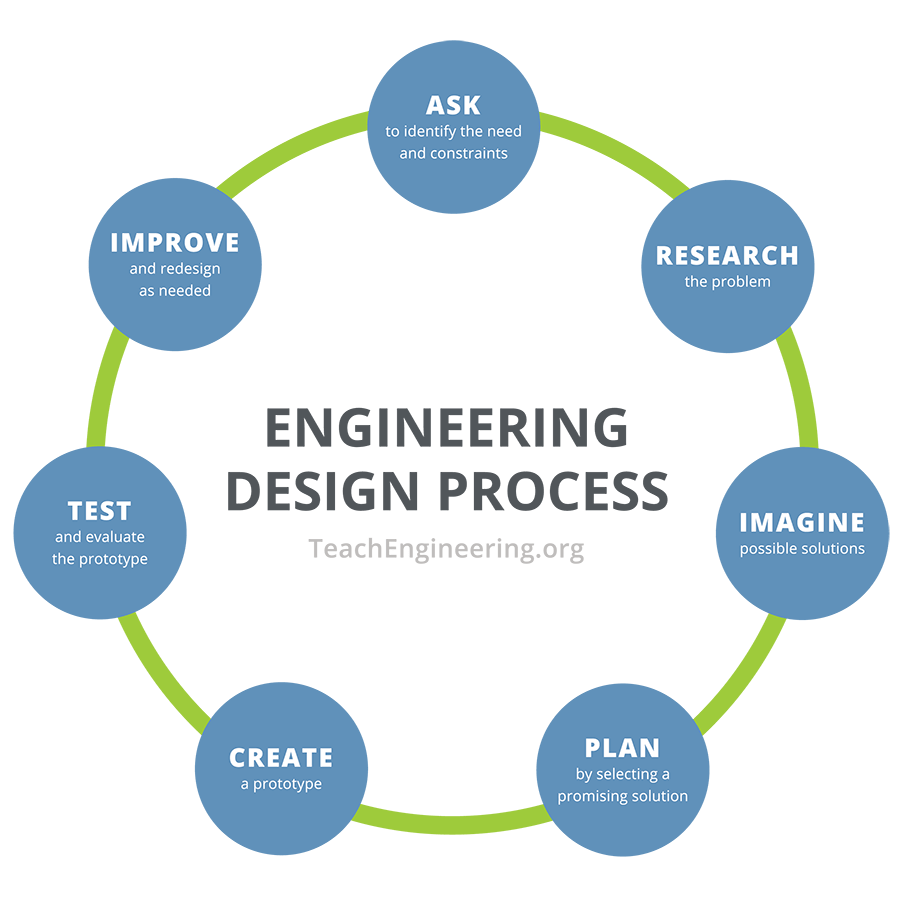
Now, let's take a look at the competition ring.
Procedure
Before the Activity
- Gather materials and make copies of the Sumobot Challenge Pre-Quiz and Sumobot Challenge Post-Quiz, one each per student. The quizzes and their answers are also embedded in the presentation so they can be presented to the class as a whole, if desired.
- Do not assemble the LEGO taskbots; students will assemble them as part of the activity challenge. To assist them, have handy the instructions and/or the 5 Minute Bot instructions at https://www.youtube.com/watch?v=Dhe2jXi3Fc4.
- Clear a space on the classroom floor that is at least 5 x 5 ft in size in which to locate a challenge ring and some space for students to sit around it. Use a ruler and black tape to mark a 3 x 3 ft square as the ring boundaries and use little stickers or signs to indicate the opposite-side starting points for two robots. See further instructions on slides 5-6.
- Use the Sumobot Challenge Presentation, a PowerPoint® file, to teach and conduct the activity. Set up a computer/projector to show the presentation to the class.
- Arrange for enough computers so you have one for each student group. Make sure each computer has the LEGO software loaded.
With the Students: Sumobot Challenge
- Administer the pre-quiz (also on slide 2 with answers on slide 3) and discuss the answers as a class after students have filled out the sheets.

- Use slide 4 to introduce the challenge: To build and program a robot to battle another robot. Then show students the challenge ring, prepared according to slides 5-6. Clearly explain the objectives and answer any questions.
- Remind students of the steps of the engineering design process, as shown on slide 7: fully understand the problem/challenge, brainstorm solution ideas, make a plan for the best idea, create it (building/programming), test it, and improve it until you have a successful solution.
- Divide the class into groups of three students each. Give the groups 30 minutes to build and program their robots in preparation for the challenge.
- Direct groups to begin by brainstorming ideas and drawing designs of their robots and program logic.
- Students are free to select any power setting for their robots, and add or subtract robot components to change its weight. (Note: A high-power setting with a large gear ratio gives very high torque, and if the robot is heavy, it might be able to push better. These are rules of thumb and depend on the specific design.)
- Once students have agreed on designs for their robots and programs, give each group a LEGO set that includes the taskbot building instructions.
- Inform students that they have the instructions to build a LEGO robot, but they must alter the basic robot design in order to meet the challenge requirements—to construct the strongest sumobot robot.
- Once robots are constructed and programs are created and downloaded to the intelligent bricks, students can practice and iterate their designs for improvement.

Example sumobot tournament bracket.
- While students are working, write on the classroom board the first-round team match-ups for a one-on-one style tournament (round robin tournament). For each two-robot battle, the winner moves on to round 2. The round 2 winners move on to round 3, and so on until a final winner is selected in the final round between the top two robots. The number of rounds is dependent upon the number of groups.
- Run the competition, with the teacher serving as the judge:
- Have two teams place their robots on opposite sides of the ring.
- Countdown: 3 – 2 – 1 – Go!
- At "Go," students press the orange buttons on their bricks, which executes their programs.
- Once the match has begun, students are NOT allowed to touch the robots unless the teacher deems it necessary.
- The winning robot is the one that remains in the ring the longest, which is determined by both tires staying in the ring. The robot that first has both tires outside the ring is the match loser. The other robot moves on to the next round.
- If no winner results after three minutes, declare a rematch. If no winner for three consecutive matches, declare a tie and let both robots continue to the next round.
- Assign a student to record the results on the classroom board.
- As a class, discuss the activity, particularly what students learned and any issues or problems. Ask students to explain the design criteria, as well as any constraints they found. Did they encounter a limit to how heavy the robots could be? Was there a limit in terms of the power setting? Did the arrangement of the gears make a difference? How important is to iterate design and test steps in the engineering design process? Encourage students to share their comments and conclusions with the class. Prompt them to explain the importance of testing (battles) to determine the success of their programs and that the different approaches to this problem all had strengths and weaknesses.
- Administer the post-quiz (also on slide 8 with answers on slide 9) and review the answers as a class. Slide 10 presents vocabulary words and definitions.
Vocabulary/Definitions
design: Loosely defined, the art of creating something that does not exist.
gear: A rotating machine part with cut teeth that mesh with another toothed part in order to transmit torque; in most cases, the teeth on both gears are identical in shape.
torque: The tendency of a force to rotate an object about its axis or pivot.
Assessment
Pre-Activity Assessment
Pre-Quiz: Before starting the activity, administer the two-question Sumobot Challenge Pre-Quiz by handing out paper copies (also on slide 2). The pre-quiz is intended to aid students in brainstorming ideas for the design challenge. Example answers are provided on the Sumobot Challenge Pre-Quiz Answer Key (and slide 3).
Activity Embedded Assessment
Sumobot Challenge: Assess each group's performance in the sumobot challenge using the following rubric (maximum 30 points).
- The LEGO robot design was relatively heavy, which reduces the robot speed, but increases the momentum. (10 points maximum). (Note: Students are typically creative in adding and removing weights, and they learn by iteration how to optimize their designs.)
- The power setting was high, and gear ratio was low in order to keep torque high and speed low. With such gear ratios, several turns of the motor are required to produce one wheel turn.(10 points maximum)
- The group iterated several times, and this resulted in an improved design. (10 points maximum)
- (possible bonus points) The programming portion of the challenge is not included in the rubric because a simple program in which the robot just moves forward is ideal. Feel free to grant bonus points if any modifications to the basic programming logic resulted in a more successful design solution.
Post-Activity Assessment
Concluding Discussion: At activity end, lead a class discussion so students can share their observations, difficulties, questions and conclusions. What were the successful design approaches for the most-winning sumobots? Which steps of the engineering design process did you participate in? Other topics: design criteria, constraints, limitations, gear arrangement, importance of testing and iteration. Use this opportunity to gauge student comprehension.
Post-Quiz: At activity end, administer the two-question Sumobot Challenge Post-Quiz by handing out paper copies (also slide 8). Review students' answers to assess their abilities to explain how their robot and program designs affected the challenge outcome. The answers are provided on the Sumobot Challenge Post-Quiz Answer Key (and slide 9).
Activity Scaling
- For more advanced students, add more explanatory material on the topics of gears and torque.
Additional Multimedia Support
Robots and sensors: https://www.lego.com/en-us/themes/mindstorms/about
Instructions to assemble the LEGO "5 Minute Bot" for the EV3 kit at https://www.youtube.com/watch?v=Dhe2jXi3Fc4 or the NXT kit at http://www.nxtprograms.com/five_minute_bot/steps.html
Students may find it interesting to watch a 3:19-minute video showing a Robot Sumo competition in Japan: https://www.youtube.com/watch?v=gIYMAymGzdI&list=TL4J3IT8IU6Uk
Subscribe
Get the inside scoop on all things TeachEngineering such as new site features, curriculum updates, video releases, and more by signing up for our newsletter!More Curriculum Like This

Students are introduced to an important engineering element—the gear. Different types of gears are used in many engineering devices, including wind-up toys, bicycles, cars and non-digital clocks. Students learn about various types of gears and how they work in machines.

Students are introduced to gear transmissions and gear ratios using LEGO® MINDSTORMS® EV3 robots, gears and software. They learn how to build the transmission part of a vehicle by designing gear trains with different gear ratios. Once students learn the principles behind gear ratios, they are put to...

Students learn about electric motors and rotational sensors. They learn that motors convert electrical energy to mechanical energy and typically include rotational sensors to enable distance measuring. Students create a basic program using the LEGO® MINDSTORMS® interface to control a motor to move a...
Copyright
© 2014 by Regents of the University of Colorado; original © 2013 Curators of the University of MissouriContributors
Sachin Nair, Pranit Samarth, Satish S. NairSupporting Program
GK-12 Program, Computational Neurobiology Center, College of Engineering, University of MissouriLast modified: October 16, 2020




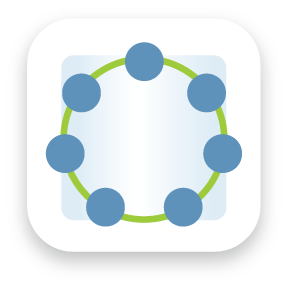




User Comments & Tips