Quick Look
Grade Level: 9 (9-10)
Time Required: 2 hours 30 minutes
(three 50-minute periods)
Expendable Cost/Group: US $6.00
Group Size: 3
Activity Dependency: None
Subject Areas: Algebra, Biology, Computer Science, Data Analysis and Probability, Science and Technology
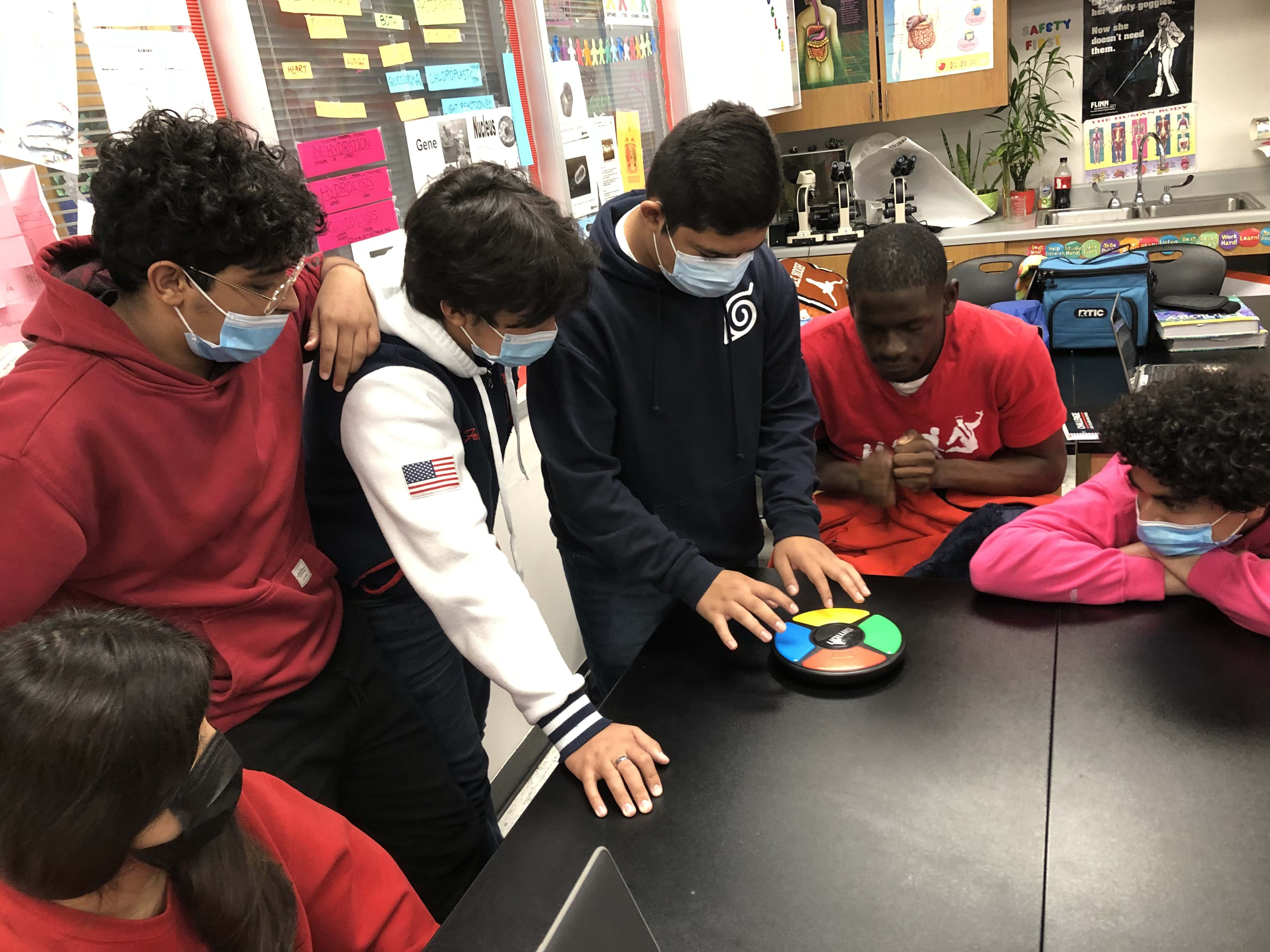
Summary
The Milton Bradley game “Simon” is an electronic version of the game “Simon Says.” The object of the game is for a player to press the color that matches the sequence and interval presented. As the player completes the task of depressing the emitted bar, another color or sequence addendum is added, thus increasing the difficulty. The objective of this activity is to reverse engineer the game, creating an analog version that provides kinesthetic, audio, and visual stimulation events that can further support memory improvement, critical thinking, and visual processing. In this activity, students utilize components of computational thinking such as decomposition and debugging to design their games. Students “live” the code by interacting via gamification in small groups to play their games, including randomizing, sequencing, and data analyzing the colors and patterns for each turn.Engineering Connection
Engineers develop technology such as games and simulations to help with training, evaluation, fitness, and medical diagnosis. For example, a flight simulator might target a specific region of the brain by simulating the sights and sounds someone might experience while piloting an airplane. Engineers can evaluate how well the simulation worked by measuring brain wave activity, eye movement, body positioning, or heart rate. Having a non-invasive interface with the brain, such as a monitor or physical buttons, can enhance the experience and yield additional data. In this activity, students develop an analog version of “Simon” that can be used anywhere to support mental acuity.
Learning Objectives
After this activity, students should be able to:
- Recall color sequencing trials created by the randomizer (dealer).
- Develop their own levels of difficulty and criteria.
- Classify specific characteristics components of the analog versus digital/electronic versions.
- Recognize essential components of computational thinking.
Educational Standards
Each TeachEngineering lesson or activity is correlated to one or more K-12 science,
technology, engineering or math (STEM) educational standards.
All 100,000+ K-12 STEM standards covered in TeachEngineering are collected, maintained and packaged by the Achievement Standards Network (ASN),
a project of D2L (www.achievementstandards.org).
In the ASN, standards are hierarchically structured: first by source; e.g., by state; within source by type; e.g., science or mathematics;
within type by subtype, then by grade, etc.
Each TeachEngineering lesson or activity is correlated to one or more K-12 science, technology, engineering or math (STEM) educational standards.
All 100,000+ K-12 STEM standards covered in TeachEngineering are collected, maintained and packaged by the Achievement Standards Network (ASN), a project of D2L (www.achievementstandards.org).
In the ASN, standards are hierarchically structured: first by source; e.g., by state; within source by type; e.g., science or mathematics; within type by subtype, then by grade, etc.
NGSS: Next Generation Science Standards - Science
-
CCC.4.9-12.10.
Models (e.g., physical, mathematical, computer models) can be used to simulate systems and interactions—including energy, matter, and information flows—within and between systems at different scales.
(Grades 9 - 12)
More Details
Do you agree with this alignment?
-
SEP.12.9-12.3.
Create a computational model or simulation of a phenomenon, designed device, process, or system.
(Grades 9 - 12)
More Details
Do you agree with this alignment?
-
SEP.4.9-12.2.
Use a model to predict the relationships between systems or between components of a system.
(Grades 9 - 12)
More Details
Do you agree with this alignment?
Common Core State Standards - Math
-
Summarize categorical data for two categories in two-way frequency tables. Interpret relative frequencies in the context of the data (including joint, marginal, and conditional relative frequencies). Recognize possible associations and trends in the data.
(Grades
9 -
12)
More Details
Do you agree with this alignment?
International Technology and Engineering Educators Association - Technology
-
Use various approaches to communicate processes and procedures for using, maintaining, and assessing technological products and systems.
(Grades
9 -
12)
More Details
Do you agree with this alignment?
Materials List
Each group needs:
- 10-20 blank colored playing cards (available online)
- 2 loose leaf binder rings, to hold cards (available online)
- 1 stopwatch
- laptop or computer or tablet to play Simon online
- access to https://www.memozor.com/simon-games/simon-game
- Simon Decoded Worksheet
- (optional) access to:
- https://github.com/NicholasDawson/Simon-Game.git
- Python to Raspberry Pi Resource https://www.raspberrypi.org/documentation/usage/python
For the class to share:
- 1 one-hole punch
- 1 stopwatch
- laptop or computer with projector (to show PowerPoint presentation)
- (optional) tabletop Simon game (available online)
Worksheets and Attachments
Visit [www.teachengineering.org/activities/view/rice-2615-simon-decoded-computational-thinking-activity] to print or download.Pre-Req Knowledge
Students must be able to distinguish colors and recognize patterns. Students must also have the ability to recall and follow steps in sequential order.
Introduction/Motivation
Who knows what computational thinking is? (Let students offer answers.) Computational thinking is a problem-solving process that involves a set of skills and practices for approaching complex problems. It allows individuals to break down problems, identify patterns, create algorithms, and develop solutions that can be implemented using computer technology. Today, we are going to use computational thinking to solve a problem.
Here is the background to the problem we want to solve:
Whether you realize it or not, you will get older. If you have a younger sibling and always win any type of competition, one day they will beat you at something. Moreover, there will come a time when you can no longer do things the way you are used to. You won’t be able to move the same way, and you may not remember information as easily as before. This is all a natural part of life.
Exercising and eating right at this point in your life will benefit your body as you age; consistency is key. The same principle applies to your mind. Your mind should be regularly exercised in various ways. Too often, we derive joy from video games, apps, or other technologies that make tasks faster and easier, but this convenience often comes at the cost of losing certain skills.
I wonder how many people can remember at least 10 of their contacts' names and phone numbers stored in their phones. (Allow students to test their recall skills.) Back in the days of payphones on the corner and when "Google" was a thick yellow book chained to the booth, you had to use your mind more to seek out information. You understood the sequence of completing tasks and could mentally follow through. Now, in the name of technology, those sequences are done for you with a simple tap. The skillset of thinking things through and remembering things is being lost.
Today we are going to look at a game called “Simon.” It’s a memory game. You will be able to play it online and see how it works. Then I am going to challenge you to reverse engineer the game using the engineering design process and computational thinking to create an analog version that can be used anywhere to help promote mental acuity.
Procedure
Background
Simon is an electronic game of short-term memory skill. The device creates a series of tones and lights and requires a user to repeat the sequence. If the user succeeds, the series becomes progressively longer and more complex. Once the user fails or the time limit runs out, the game is over. The original version was manufactured and distributed by Milton Bradley and later by Hasbro. Simon was launched in 1978 at Studio 54 in New York City and was an immediate success, becoming a pop culture symbol of the 1970s and 1980s.
Computational thinking is a problem-solving process that involves a set of skills and practices for approaching complex problems in a way that can be addressed by computers. It allows individuals to break down problems, identify patterns, create algorithms, and develop solutions that can be implemented using computer technology. Here are some key components of computational thinking:
- Decomposition: Breaking down a complex problem into smaller, more manageable parts. This makes it easier to tackle each component individually and to better understand the overall problem.
- Pattern Recognition: Identifying similarities or patterns within problems. Recognizing these patterns can help with predicting future events or simplifying problems.
- Abstraction: Focusing on the essential information and ignoring irrelevant details. This helps in generalizing solutions and applying them to different problems.
- Algorithm Design: Creating a step-by-step process or set of rules to solve a problem. This includes planning, organizing, and sequencing the steps needed to achieve a solution.
- Debugging: Testing and refining solutions to ensure they work correctly. This involves identifying errors and making necessary adjustments.
- Generalization: Applying solutions to new problems based on the understanding of previous ones. This skill helps with transferring knowledge across different situations.
Computational thinking is not limited to computer science; it is applicable across various disciplines, including mathematics, science, engineering, and even arts and humanities. It equips individuals with the ability to approach problems systematically and creatively, making it a vital skill for the modern world.
It is important to understand the differences among the following terms:
- Computing: This is the umbrella term that includes skills and practices from both computer science and computational thinking.
- Computer Science: This is an academic discipline focused on the study of computers and algorithms, encompassing both theoretical and practical aspects.
- Computational Thinking: Unlike computer science, computational thinking is a problem-solving approach that applies to a wide range of activities. It involves understanding and applying concepts from computer science to other areas, facilitating learning and problem-solving across various fields.
- Programming: This involves creating, organizing, and debugging sets of instructions for computers. It includes applying code to solve problems effectively.
- Interdisciplinary Application: Computational thinking extends beyond computer science, integrating into core academic disciplines such as the arts, English language arts, math, science, and social studies, as well as everyday problem-solving.
Before the Activity
- Punch one hole in all colored cards in the same corner.
- Make copies of the Simon Decoded Worksheet (one for each student).
Procedure
Day 1
- Lead students through the Pre-Activity Assessment to set up the activity.
- Go through the Introduction / Motivation section.
- (Optional) Demonstrate the physical “Simon” game, if available.
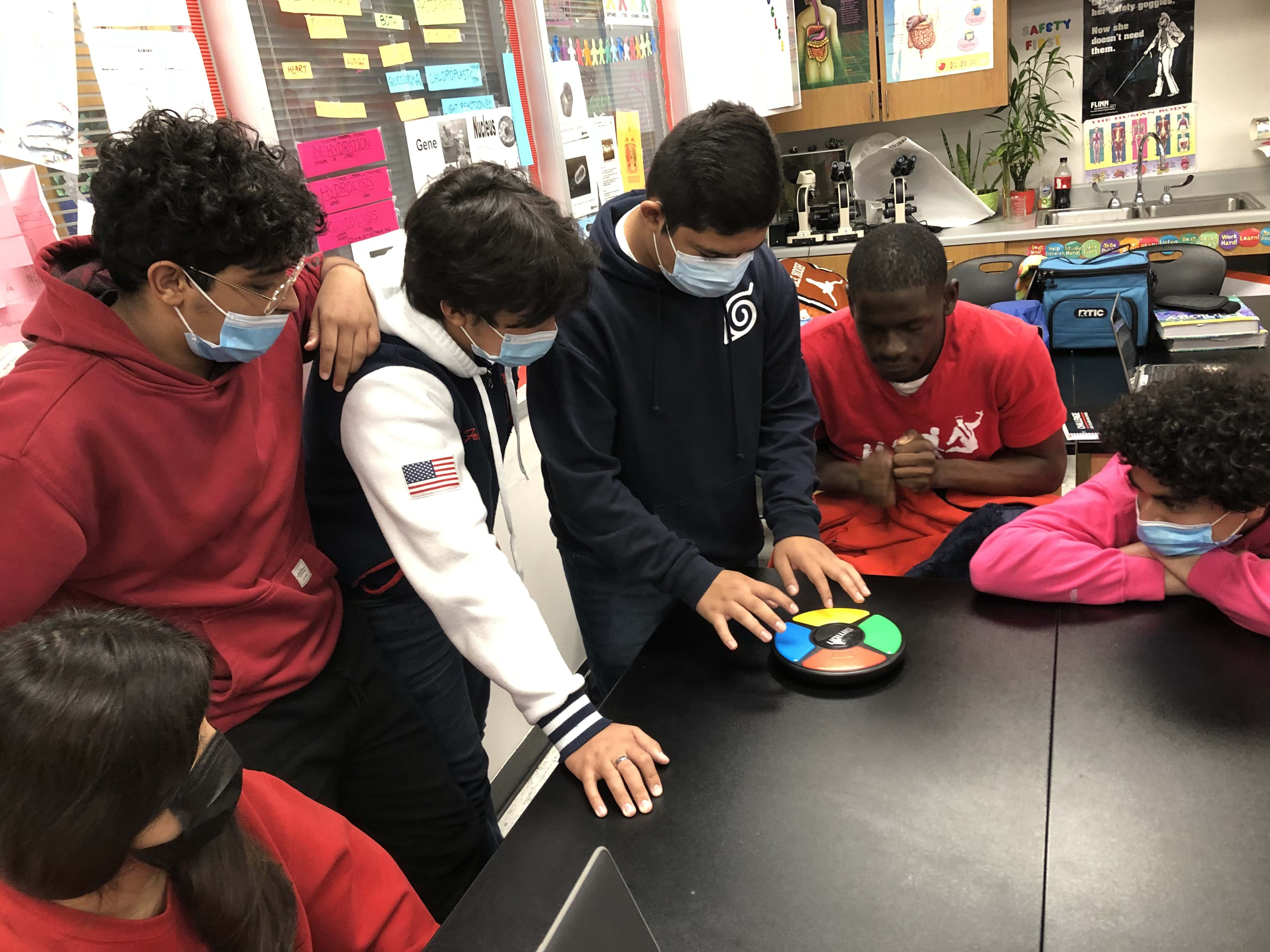
Students test their memories by playing “Simon.” - Tell the students that they are part of an engineering firm that has been tasked with making an analog version of Simon that can be used anywhere, at any time.
- Explain that the students will be using the engineering design process and computational thinking to create their product. Review the engineering design process and the key components of computational thinking.
- Hand out the Simon Decoded Worksheet.
- Give each group 10 minutes to play Simon online and complete the Research section of the worksheet. (Click here to play.) Check in on groups as they explore the game. Encourage groups to use computational thinking components to develop a deep understanding of Simon: have them break down the game into smaller segments (decomposition), identify similarities or patterns in gameplay (pattern recognition), and note the essential elements of the game (abstraction).
- Have students start to brainstorm solutions to the engineering design challenge. Encourage conversation and wild ideas; check that students record their ideas on the worksheet.
Day 2
- Show students the available materials (2 binder rings, 10-20 colored index cards). With this constraint on materials, have students consider their brainstormed ideas and select a promising idea to build a prototype. As needed, allow students to return to the brainstorming process to develop more ideas or modify existing ideas so they fit within the design constraints.
- Give students time to build their prototypes and move into testing and debugging. Remind students that refining their solution, identifying errors, and making necessary adjustments are essential components of both the engineering design process and computational thinking. Have students record their tests and any adjustments they make to their designs on the worksheet.
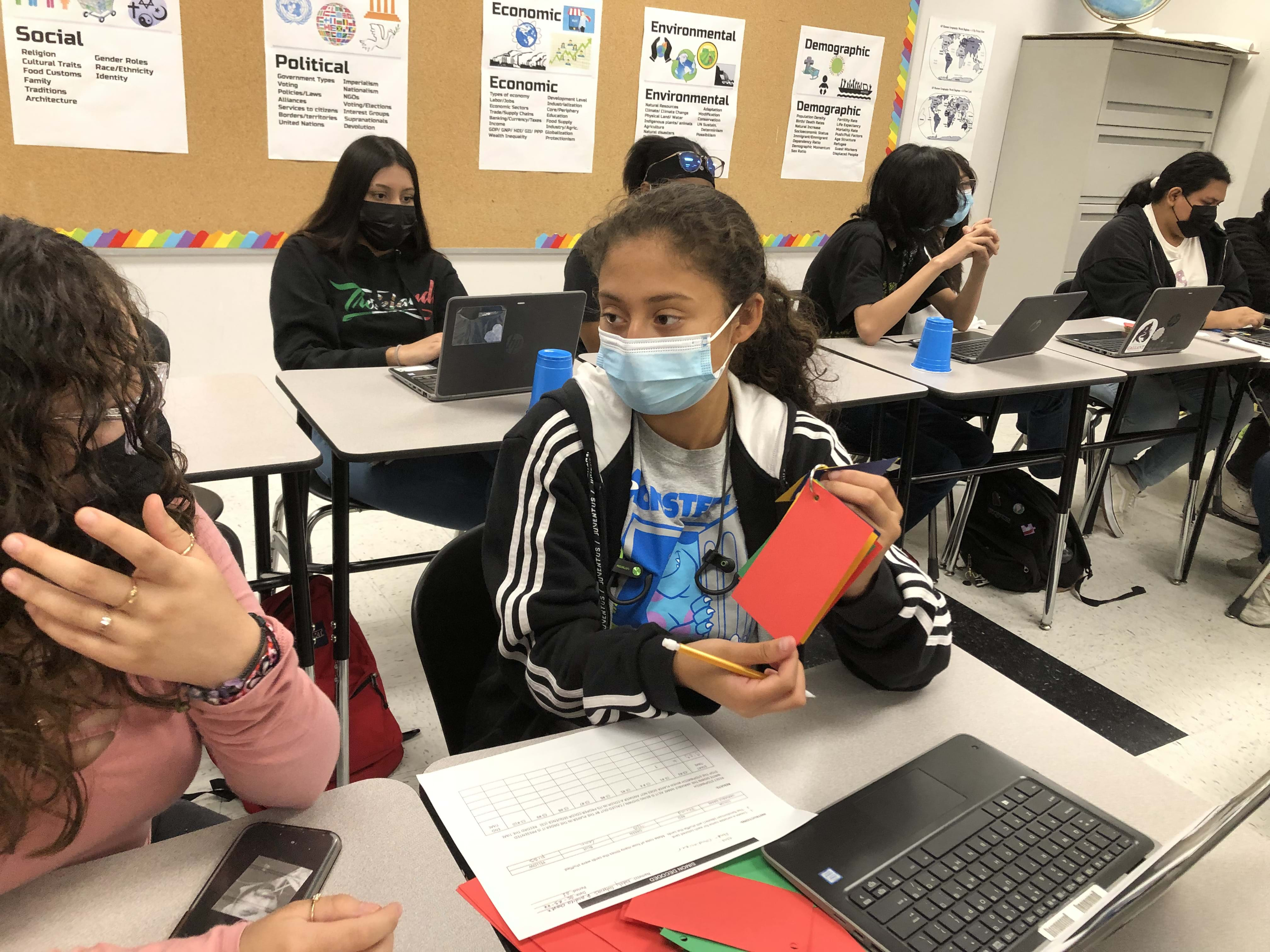
Students test their “Simon” games.
Day 3
- Have each group assign the following roles:
- Randomizer (Dealer): The randomizer will shuffle the cards.
- Score Keeper: The scorekeeper will record the number of times the randomizer shuffles the card and write it down on the Simon Decoded Worksheet.
- Player: The player plays the game.
- Have groups set up their games. As needed, provide guidance using this game setup (see Simon Decoded Presentation Slides 7-10):
- Make sure each group’s player has one card of each color; the four cards will be placed in front of them side by side.
- Have the randomizer shuffle the cards as many times as they wish.
- Have the scorekeeper count the number of times the randomizer shuffles the cards and then write this number down on the Simon Decoded Worksheet.
- Once the randomizer has shuffled the cards, the randomizer should put one binder ring through the stack of cards. The second binder ring should be attached to the first ring and indicate the beginning of the color sequence.
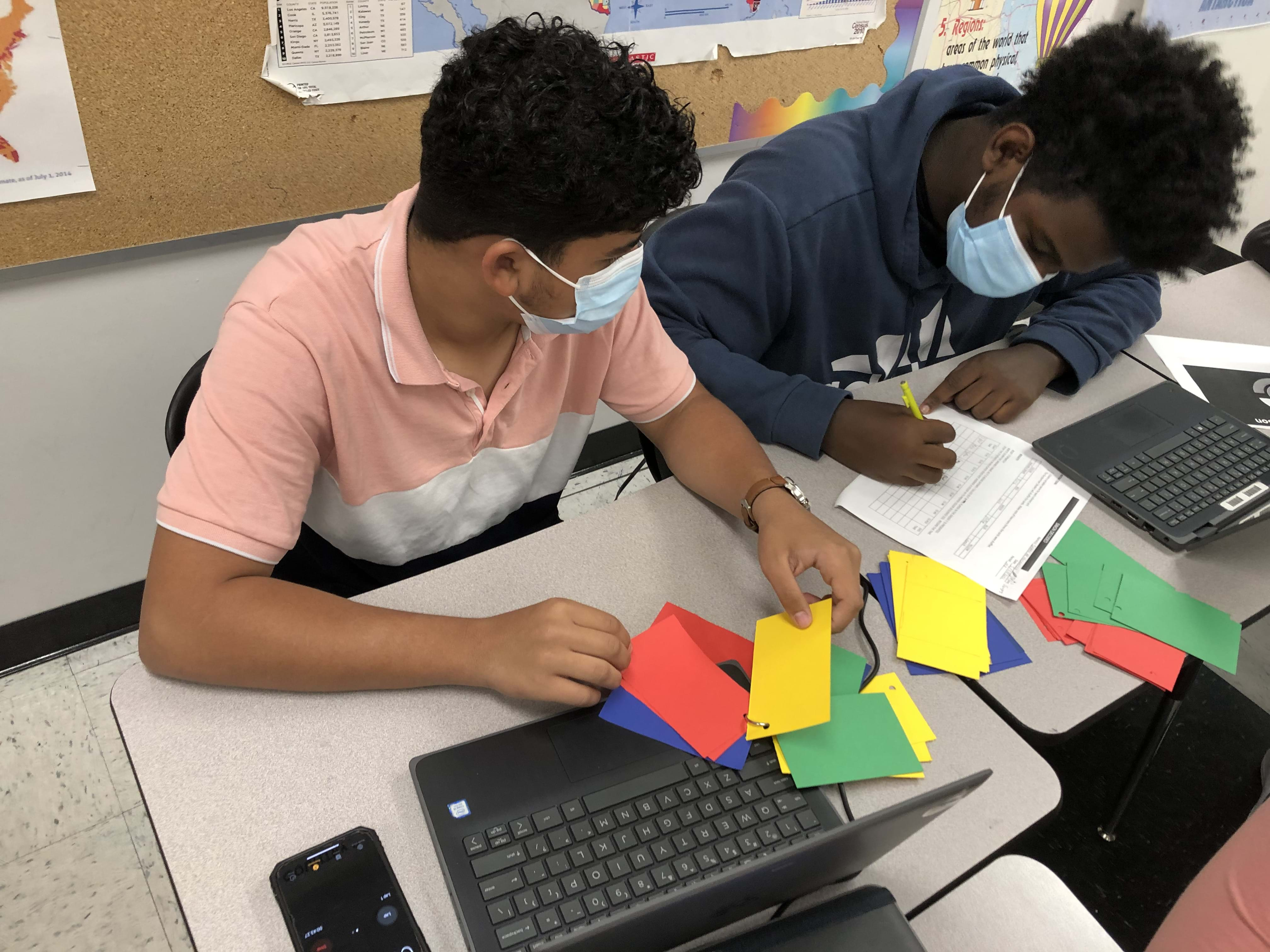
Students set up their games and record notes.
- Monitor students as they play their games. Check that students are recording data, and that each student has an opportunity to be the player. As needed, provide guidance using this process (see Simon Decoded Presentation Slide 11):
- The randomizer will display the series of cards while still attached to the ring. After the card is shown, it will go to the other side of the ring, separated by the second binder ring as a marker.
- The player will touch the cards in the order seen by the randomizer. As soon as the player taps the corresponding card, the next card is shown. The player must tap the cards in order from the beginning of the series. They’ll have 10 seconds to make their tap; if more than 10 seconds pass, their turn ends.
- The scorekeeper will use the stopwatch to time how long it takes the player to play the game from the first displayed card until the player can no longer remember the sequence. The scorekeeper will record the time for each round in the Simon Decoded Worksheet.

Students play their “Simon” games.
- Have students complete the questions on the Simon Decoded Worksheet. Lead a class discussion. Connecting to Question 6 (“How do you think your brain is like a computer?”), inform students that programmers and software engineers must understand how computers store, retrieve, and traverse data. Some computer programs work sequentially, while others are event driven. Ensure that students reflect on how they developed a logical sequence of how each card is presented, and like a computer, they identified an item, processed its properties through some type of mental procedure, stored the information through memory, and outputted the information through verbal recall.
- Have students engage in the generalization component of computational thinking by telling them: “Creating an analog Simon game to support memory recall is one example of how engineering is essential to our health, happiness, and safety. As engineers, what other problems or challenges can you think of that you could solve using computational thinking and the engineering design process?” Allow students to discuss with their groups before sharing out as a class.
Vocabulary/Definitions
algorithm: A process or set of rules to be followed in calculations or other problem-solving operations, especially by a computer.
call (a variable): To use a variable in a program.
code: The language that programmers create and use to tell a computer what to do.
computational thinking: A problem-solving process that involves a set of skills and practices for approaching complex problems in a way that can be addressed by computers. It allows individuals to break down problems, identify patterns, create algorithms, and develop solutions that can be implemented using computer technology. Strategies include decomposition, pattern matching, abstraction, and algorithms.
computer science: Using the power of computers to solve problems.
data: Information; often quantities, characters, or symbols that are the inputs and outputs of computer programs.
function: A piece of code that can be easily called over and over again.
if-statement: The common programming structure that implements "conditional statements."
iteration: A repetitive action or command, typically created with programming loops.
loop: The action of doing something over and over again.
pattern matching: Finding similarities between things.
persistence: Trying again and again, even when something is very hard.
program: An algorithm that has been coded into something that can be run by a machine.
programming: The art of creating a program.
run program: A placeholder for a piece of information that can change.
URL (universal resource locator): An easy-to-remember address for calling a web page (such as www.code.org).
variable: A placeholder for a piece of information that can change.
Assessment
Pre-Activity Assessment
Alphabet Activity: Lead students through an activity to test their ability to recall information and provide context for the activity.
- Have students recite the English alphabet sequentially. Ask students how difficult it was to recite the alphabet. (Answer: Easy.)
- Ask students why it is easy to remember the alphabet. (Potential answers: Learned a song to remember it; always in a specific patter; memorized the order.)
- In small groups (2-3 students), have students try to recite the alphabet backwards. Have each group record the number and range of correctly recited sequences of each group member.
- As a class, record the number and range of correctly recited sequences on the board.
- Ask students if the results are surprising or expected.
- Students will likely find reciting the alphabet backwards more difficult than reciting it in forward order. Ask students why it is harder to recite the alphabet backwards. (Potential answers: Don’t do it very often; really have to think about the order; can’t remember the order.)
Activity Embedded Assessment
Worksheet - Group/Pairs Check: Have students work in groups of three on the Simon Decoded Worksheet. After they finish, have them compare answers with another group, giving all students time to finish the worksheet.
Hypothesize: Ask each group or pair what would happen when more cards are added, and the sequence becomes longer. When does it become more complicated to keep up with the sequence, and why? Does it require more mental focus to remember the patterns? (Answer: The deck of cards is shuffled and dealt in a random state. One must mentally focus on the color and place that the card is shown, much like an index location for an array in a matrix.)
Post-Activity (Summative) Assessment
Reflection: Have students explain what method they used to memorize the color patterns. Encourage them to analyze their thinking process and document their answers. Lead a class discussion and prompt students to reflect on whether their method or procedure yielded accurate results or if they would change their method of processing and storing the information through memory.
Troubleshooting Tips
Make sure the routine is set up to begin and end the lesson. Students could get loud from the talking in the pursuit of getting the card sequences correct.
Activity Extensions
Have students incorporate more colors into their Simon games. Have students compare the results of playing the game with more colors to their initial reflections from Question 2 on the Simon Decoded Worksheet (“What do you think would happen if more colored cards were added?”).
Activity Scaling
For younger students:
- During the optional demonstration of the physical “Simon” game, explain the rules:
- The object of the game is for the player to press the color that lights up in the sequence and intervals presented. As the player completes each sequence by pressing the emitted bar, another color or sequence is added; thus, the difficulty of the game increases if the player gets each sequence correct (see Simon Decoded Presentation Slides 3-4).
- Provide scaffolding for the Research part of the engineering design process by reviewing the “Simon” online rules from the website as a class (see Simon Decoded Presentation Slides 5-6):
- At the beginning of the game, one of the four keys lights up and a sound is emitted that is associated with the key.
- The player must press the same key.
- Next, Simon turns on the same light and then adds a second light, again randomly.
- The player must reproduce this chain of light using their memory.
- And so on... In each round, a new key is added to the series, and the game becomes more difficult as the player's memory is put to the test.
- If the player doesn't make any mistakes, the game goes on, so it is an endless game!
For more advanced students:
- Instead of giving students the Simon Decoded Worksheet, have students determine their own plan to achieve the design challenge. After introducing the challenge, give students ample time to utilize algorithm design, where they create a step-by-step plan to achieve the design challenge. Prompt them to include details for each step. As appropriate, check students’ plans before allowing them to proceed.
- Have students utilize Python/Raspberry Pi to access and play Simon:
- https://github.com/NicholasDawson/Simon-Game.git
- Python to Raspberry Pi Resource https://www.raspberrypi.org/documentation/usage/python
Subscribe
Get the inside scoop on all things TeachEngineering such as new site features, curriculum updates, video releases, and more by signing up for our newsletter!More Curriculum Like This

Through role playing and problem solving, this lesson sets the stage for a friendly competition between groups to design and build a shielding device to protect humans traveling in space. The instructor asks students—how might we design radiation shielding for space travel?
References
Thêry, Nadine. “Coding my first game with JavaScript: Simon says.” June 19, 2019. Available at: https://dev.to/nanythery/coding-my-first-game-with-javascript-simon-says-60d
Amazon.com. “Brybelly Poker Size Cut Cards-Pack of 5, Assorted Color.” Available at: https://www.amazon.com/Brybelly-Poker-Cards-Pack-Assorted-Color/dp/B009FAMLYE/ref=asc_df_B009FAMLYE/?tag=hyprod-20&linkCode=df0&hvadid=198093606184&hvpos=&hvnetw=g&hvrand=15282184268524065874&hvpone=&hvptwo=&hvqmt=&hvdev=c&hvdvcmdl=&hvlocint=&hvlocphy=9061125&hvtargid=pla-317873808947&psc=1
Memozor. “Simongame ” Available at: https://www.memozor.com/simon-games/simon-game
Copyright
© 2024 by Regents of the University of Colorado; original © 2022 Rice UniversityContributors
Alonzo Jones, Michael JohnsonSupporting Program
Research Experience for Teachers (RET), Rice University Office of STEM Engagement, SWITCH PathsUp, Houston Independent School District, Challenge Early College High School, and the National Science FoundationAcknowledgements
This curriculum was developed inspired by Milton Bradley’s electronic game, Simon. The SWITCH PathsUp was an NSF-funded project. Any opinions, findings, and conclusions or recommendations expressed in this material are those of the authors and do not necessarily reflect the views of the Rice University Office of STEM Engagement.
Last modified: September 6, 2024






User Comments & Tips