Quick Look
Grade Level: 8 (7-9)
Time Required: 2 hours
(can be split into two 60-minute sessions)
Expendable Cost/Group: US $10.00
Group Size: 3
Activity Dependency:
Subject Areas: Science and Technology
NGSS Performance Expectations:

| MS-ETS1-2 |

Summary
Lighting is responsible for nearly one-third of the electricity use in buildings. One of the best ways to conserve energy is to make sure the lights are turned off when no one is in a room. This process can be automated using motion sensors. In this activity, students explore material properties as they relate to motion detection, and use that knowledge to make design judgments about what types of motion detectors to use in specific applications.Engineering Connection
Through this activity, students experience how different types of common building and furniture materials interact with motion detection technology, and extend that knowledge into the field of architectural engineering. Architectural engineers are often involved in designing the systems that control building lighting, heating and cooling systems. They also determine what types of sensors are most appropriate for each space type and the amount of use it receives. Students in this activity act as engineers making decisions like those made during commercial building design.
Learning Objectives
After this activity, students should be able to:
- Describe how the two main types of motion sensors (passive infrared, or PIR, and ultrasonic) detect motion using heat and sound waves.
- Describe how different materials interact with heat and sound waves.
- Explain why a motion sensor did, or did not, "see" a moving object because of the way in which materials interacted with it.
Educational Standards
Each TeachEngineering lesson or activity is correlated to one or more K-12 science,
technology, engineering or math (STEM) educational standards.
All 100,000+ K-12 STEM standards covered in TeachEngineering are collected, maintained and packaged by the Achievement Standards Network (ASN),
a project of D2L (www.achievementstandards.org).
In the ASN, standards are hierarchically structured: first by source; e.g., by state; within source by type; e.g., science or mathematics;
within type by subtype, then by grade, etc.
Each TeachEngineering lesson or activity is correlated to one or more K-12 science, technology, engineering or math (STEM) educational standards.
All 100,000+ K-12 STEM standards covered in TeachEngineering are collected, maintained and packaged by the Achievement Standards Network (ASN), a project of D2L (www.achievementstandards.org).
In the ASN, standards are hierarchically structured: first by source; e.g., by state; within source by type; e.g., science or mathematics; within type by subtype, then by grade, etc.
NGSS: Next Generation Science Standards - Science
| NGSS Performance Expectation | ||
|---|---|---|
|
MS-ETS1-2. Evaluate competing design solutions using a systematic process to determine how well they meet the criteria and constraints of the problem. (Grades 6 - 8) Do you agree with this alignment? |
||
| Click to view other curriculum aligned to this Performance Expectation | ||
| This activity focuses on the following Three Dimensional Learning aspects of NGSS: | ||
| Science & Engineering Practices | Disciplinary Core Ideas | Crosscutting Concepts |
| Evaluate competing design solutions based on jointly developed and agreed-upon design criteria. Alignment agreement: | There are systematic processes for evaluating solutions with respect to how well they meet the criteria and constraints of a problem. Alignment agreement: | |
International Technology and Engineering Educators Association - Technology
-
Apply the technology and engineering design process.
(Grades
3 -
5)
More Details
Do you agree with this alignment?
-
Develop innovative products and systems that solve problems and extend capabilities based on individual or collective needs and wants.
(Grades
6 -
8)
More Details
Do you agree with this alignment?
-
Assess a technology that minimizes resource use and resulting waste to achieve a goal.
(Grades
9 -
12)
More Details
Do you agree with this alignment?
Materials List

Each group needs:
- 1 toy LEGO® racer car (or other pre-made toy car that rolls smoothly across a table and is less than 6 inches long)
- 1 disposable hand warmer (typically found at outdoor stores, pharmacies or online from large retailers)
- 6 inch x 6 inch pieces of the following materials (purchased at hobby and/or hardware stores):1/16-inch thick aluminum, ceramic tile, 1/8-inch acrylic/Plexiglas, 1/8-inch wood veneer
- 7 inch x 7 inch piece of fabric
- 6-inch embroidery hoop (for fabric frame)
- several lengths of masking tape
- 8-10 wooden craft (Popsicle) sticks or plastic straws
- Can You Trip It? Worksheet, one per person
Testing station(s) to share with the entire class:
- 2 inch x 2 inch plywood square one per testing station (use 1/2-inch plywood so it is sturdy)
- passive infrared sensor with a light bulb, preferably red (a PIR sensor is a motion sensor-controlled socket, see Figure 1; available in the lighting sections of home improvement stores)
- (optional) ultrasonic motion sensor (ultrasonic sensors are typically used in commercial buildings, see Figure 2; available online for $50-100; if possible, purchase a sensor that is designed to mount to a wall, not a ceiling)
- light socket with attached wiring and light bulb, preferably red (for use with the ultrasonic sensor)

Worksheets and Attachments
Visit [www.teachengineering.org/activities/view/cub_lighting_lesson01_activity1] to print or download.Introduction/Motivation
(Begin by showing students the attached 13-slide Beating the Motion Sensor Presentation, a PowerPoint file.)
Lighting is responsible for nearly one-third of the electricity consumption in most buildings. That's a lot! To be responsible with our energy expenditures, it is important that we reduce the energy used for lighting, while still making sure that we can see and enjoy our indoor spaces. How can we do that? Lighting controls are a great way to reduce lighting energy.
Controls can dim the lights or turn them off completely when the light produced from the sun is bright enough. If enough "free" light from the sun can light our rooms, then why waste energy to produce electric light? Lighting controls can also turn the lights off when no one is in the room. If a room is empty, why is artificial light needed?
To turn off the artificial lights in rooms, the best and least expensive control is YOU. The person who is the most aware of his or her own lighting needs and who makes sure to turn off the lighting when s/he leaves the room can effectively save electricity. The person who sees that enough natural sunlight is present and does not turn on the lights at all can save electricity, too.
However, no one is perfect at lighting control. Therefore, architectural engineers design and install automatic controls in buildings to make sure that artificial lighting is off when rooms are unoccupied. This is usually done by using motion sensors, which can be mounted to walls and ceilings, or in place of light switches. Motion sensors can automatically turn on the lighting when someone comes into a room, and automatically turn it off when the room is empty.
Two types of motion sensors are available to buy: passive infrared and ultrasonic. Passive infrared—or PIR—is the least expensive type. Home security motion sensors are usually PIR. Passive infrared motion sensors work by detecting the motion of something that is hotter than its background (such as a person's body heat in front of cold concrete).These sensors do not sense light, sound or any other kinds of waves—only heat. PIR sensors are really good for detecting warm bodies, such as humans or dogs, or even cars, but they have difficulty detecting heat from bodies that are behind certain types of materials. PIR sensors can "see" through certain materials, while other types of materials block their vision.
Ultrasonic sensors work by sending out high-pitched sound waves—a sound that is so high that neither humans nor dogs can hear it. The sensor listens to the way that its sound waves are reflected back in order to detect if something is moving. Movement speeds up or slows down the sound wave, known as the Doppler effect, which can be detected by the sensor. The idea behind the Doppler effect is that sound frequencies increase when an object moves toward a sensor and decrease when an object moves away from a sensor. An object that is not moving has no effect on the frequency.
Both PIR and ultrasonic sensors interact with their environment by "seeing" something move. PIR sensors "see" heat and ultrasonic sensors "see" sound. Both are affected by the kinds of materials with which they interact.
With a PIR sensor, if the material "hides" the warm body by reflecting heat away from the sensor, then the sensor is unable to "see" it. If the material is transparent to heat, then the sensor still "sees" it and detects it if it moves.
(Spoiler alert: If using the ultrasonic testing stations, do not share the following information with students at this time because they will discover on their own that materials that absorb sound are typically flexible and soft, such as fabric and wood. Materials that reflect sound are typically rigid, such as metal and ceramic tile.) With an ultrasonic sensor, if the material absorbs sound waves, then the sensor is unable to "see" what is moving behind it. If the material reflects sound waves, then the sensor sees it move.
For architectural engineers who design building control systems, it is important to understand how these different kinds of materials interact with various sensors so the most appropriate ones are selected. No one wants to be sitting at his/her desk taking a test and have the lights go out, right? So it is important that engineers understand what types of materials permit movement to be seen by each kind of motion detector.
Procedure
For this activity, students try to beat a motion sensor by moving various materials in front of it without being detected. Students are given a warm object to roll across the table in front of the sensor without being "seen." As they test, make sure they describe what happens. When the students are successful, ask them to figure out what material characteristics made it "hide" the movement; when they are not successful, ask them to figure out why the material allowed its movement to be "seen" (that is, sensed).
Before the Activity
- Gather materials in appropriate dimensions.
- Make copies of the Can You Trip It? Worksheet.
- Cut 7 inch x 7 inch fabric squares, and attach the fabric to embroidery hoops, one per group.
- Divide the class into teams of three students each.
- Prepare at least one testing station. Position the testing station(s) on a table next to a wall, so that the movement of students does not accidently activate the sensor. Put two tables side by side to provide plenty of room for the cars to roll.
- First testing station: Passive infrared (PIR) motion sensor. Mount the PIR sensor to a vertical piece of plywood that positions the center of the sensor ~16 inches above the table surface. Install a light bulb, preferably red.
- (optional) Second testing station: Ultrasonic motion sensor. A light socket and power wiring are also required since typically these sensors do not come with a built-in socket. Connect the sensor to the socket following the manufacturer's instructions. Mount the sensor and socket to a vertical piece of plywood that positions the center of the sensor ~24 inches above the table surface. Install a lamp (light bulb), red, if available.
With the Students: Pre-Activity Brainstorming
- Show students the PIR testing station. Use a hand warmer to demonstrate how the light comes on when the sensor is triggered.
- Show students the materials they have to work with, including:
- aluminum
- ceramic tile
- acrylic/Plexiglas
- fabric-covered embroidery hoop
- wood veneer
- Ask student teams to spend a few minutes brainstorming what outcomes they expect from using the different materials to trigger the sensor.
- Instruct students to complete Table 1: Before-Testing Analysis on the worksheet.
With the Students: Activity Instructions
- Hand out the cars and materials (except the hand warmers) to student teams. (Note: Wait to pass out the hand warmers until testing, to avoid any "early" activation.)
- Instruct teams to come up with a way to hold the hand warmer to their cars using tape and craft sticks.
- Have teams construct their first "shields" to go on one side of their cars to "hide" the motion using one or more of the pieces of material.
- Once all teams are finished building, have students gather around the testing station.
- Have one student from each team place its project behind the plywood "wall" of the PIR testing sensor until ready to test.
- Have all students seated and turn off as many lights as possible. Leave on only one or two dim lights so students can see when the sensor is triggered. The outside light from windows may be enough.
- One by one, after the sensor light has reset itself to "OFF" from the last testing team, have a new team carefully, and slowly, roll its project in front of the sensor across the table, noting whether or not the light is triggered. Alert students to be careful not to place their arms in front of the sensor when rolling the cars.
- Have students record the outcomes of their first design test. For each design, document a list of the materials used, a small drawing of the design, and a summary of whether or not the lights were triggered "ON" or not.
- Give students a chance to redesign and retest using all materials. Record results.
- After all testing is completed, have students complete Table 2: After-Testing Outcomes on the worksheet.
Vocabulary/Definitions
absorption: How energy is lost into the material.
infrared: A type of energy that is experienced as heat and cannot be seen. Part of the electromagnetic spectrum.
lamp: The technical term for a light bulb.
luminaire: A light fixture.
passive: Not moving; inactive.
reflection: How energy bounces off the surface of a material.
transmission: How energy passes through a material.
transparent: See-through.
visible light: Radiation contained within the visible portion of the electromagnetic spectrum.
Assessment
Pre-Activity Assessment
Worksheet Predictions: Have students complete Table 1: Before-Testing Analysis of the Can You Trip It? Worksheet to gauge their understanding of materials and their properties. Poll the class to find out the most common guesses, and ask some students to explain their predictions. For example, if a student thinks that ceramic tile reflects heat, ask him/her to explain why. Where in their lives do they see ceramic tile (perhaps house roofs, bathroom floors, fireplace surrounds)?
Activity Embedded Assessment
Observation and Discussion Questions: During testing, make sure all students are watching. Then, solicit, summarize and integrate student responses to the following discussion questions. After the discussion, explain that these questions will be answered during the upcoming demonstrations and activities. Ask the students:
- (before testing) Describe what you did and why you did it.
- (after testing) Describe successes and failures during testing.
- Did the cart move too quickly across the table? If so, why?
- Was the entire heat source covered, or could the sensor see some around the material?
Post-Activity Assessment
Worksheet Results & Conclusions: Have students complete Table 2: After-Testing Outcomes on the worksheet to gauge their understanding of materials and their properties after testing. Make sure they reflect on how their answers after testing were different than before testing.
Student-Generated Scenarios: Present the final slide in the Beating the Motion Sensor Presentation and ask students to write one to two sentences in response to each scenario. For each location, what type of sensor would you select and why? Expected responses:
- Office: Both. PIR is shadowed by the metal. Ultrasonic is dampened by the fabric and metal.
- Warehouse: Ultrasonic, which can likely "see through" the crates, depending on the contents. PIR is also suitable because the motions are typically large.
- Bathroom: Ultrasonic, since ceramic and metal reflect the sound well.
- Airport security: PIR, since it can "see" through the glass.
Safety Issues
Alert students to use caution handling the acrylic/Plexiglas sheets, as they have rough, sharp edges that can cut skin.
Troubleshooting Tips
The sensors typically have switches that determine how long the lights stay on once triggered. Set that value to the lowest setting possible, so that testing can be done as quickly as possible, one after the other.
Activity Extensions
Assign students to conduct internet research to discover the many ways motion sensors are used in public spaces. Some information is hard to find and other information is easy to find. Tip: Websites that describe buildings and spaces considered "green," "smart" or "LEED-certified" are more likely to provide explanations of their advanced lighting and controls engineering.
Have students research the Doppler effect and investigate how engineers use it for many applications. Ask them to report back to their classmates as to how the Doppler effect is used within other engineering disciplines.
Activity Scaling
- For lower grades, either fill out the worksheet for students, or do it together as a class.
- For upper grades, give students additional materials to test. Be sure to give them non-dangerous materials (for example, students could cut themselves on glass or mirror edges).
Subscribe
Get the inside scoop on all things TeachEngineering such as new site features, curriculum updates, video releases, and more by signing up for our newsletter!More Curriculum Like This

Students are introduced to the correct technical vocabulary for lighting, which is different than layperson's terms. They learn about lamp (light bulb) technology and how to identify the various types of lighting in their spaces. They are also introduced to lighting controls as a means for saving en...

Students learn about infrared energy and how it is used to sense the surrounding environment. They review where infrared falls on the electromagnetic spectrum and learn how infrared sensors work, as well as various ways engineers and scientists create and apply infrared technology to study science a...

Students learn about the three components of biosensors—a special type of sensor—and their functions and importance. With this understanding, students identify various organs in the human body that behave as sensors, such as the pancreas. Using LEGO® MINDSTORMS® robots, provided rbt robot programs a...
Copyright
© 2011 by Regents of the University of Colorado.Contributors
Darcie Chinnis; Janet YowellSupporting Program
Integrated Teaching and Learning Program, College of Engineering, University of Colorado BoulderAcknowledgements
The contents of this digital library curriculum were developed under a grant from the Fund for the Improvement of Postsecondary Education (FIPSE), U.S. Department of Education and National Science Foundation GK-12 grant no. 0338326. However, these contents do not necessarily represent the policies of the Department of Education or National Science Foundation, and you should not assume endorsement by the federal government.
Last modified: August 17, 2018





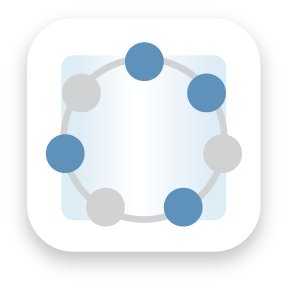




User Comments & Tips