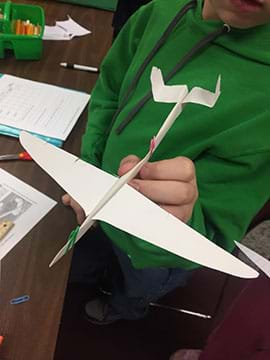
Summary
Students use the scientific method to determine the effect of control surfaces on a paper glider. They construct paper airplanes (model gliders) and test their performance to determine the base characteristics of the planes. Then they change one of the control surfaces and compare the results to their base glider in order to determine the cause and effect relationship of the control surfaces.Engineering Connection
Engineers use the scientific method when testing their design models, changing one variable at a time and comparing it to the original configuration. When testing an aircraft model, engineers move one of the control surfaces during each test and leave the other control surfaces in its standard configuration. In this way, engineers learn exactly how the craft reacts to the altered the control surfaces. Once engineers are satisfied with the designs of their small-size models they create full-size aircraft.
Learning Objectives
After this activity, students should be able to:
- Create a paper model of a glider to use in experiments.
- Predict what changes to the control surfaces of a paper airplane/glider affect its flight.
- Use appropriate tools to measure the distance of model airplane/glider flight.
- Calculate the percent change of model design changes in order to evaluate and improve a paper glider.
Educational Standards
Each TeachEngineering lesson or activity is correlated to one or more K-12 science,
technology, engineering or math (STEM) educational standards.
All 100,000+ K-12 STEM standards covered in TeachEngineering are collected, maintained and packaged by the Achievement Standards Network (ASN),
a project of D2L (www.achievementstandards.org).
In the ASN, standards are hierarchically structured: first by source; e.g., by state; within source by type; e.g., science or mathematics;
within type by subtype, then by grade, etc.
Each TeachEngineering lesson or activity is correlated to one or more K-12 science, technology, engineering or math (STEM) educational standards.
All 100,000+ K-12 STEM standards covered in TeachEngineering are collected, maintained and packaged by the Achievement Standards Network (ASN), a project of D2L (www.achievementstandards.org).
In the ASN, standards are hierarchically structured: first by source; e.g., by state; within source by type; e.g., science or mathematics; within type by subtype, then by grade, etc.
NGSS: Next Generation Science Standards - Science
| NGSS Performance Expectation | ||
|---|---|---|
|
MS-ETS1-2. Evaluate competing design solutions using a systematic process to determine how well they meet the criteria and constraints of the problem. (Grades 6 - 8) Do you agree with this alignment? |
||
| Click to view other curriculum aligned to this Performance Expectation | ||
| This activity focuses on the following Three Dimensional Learning aspects of NGSS: | ||
| Science & Engineering Practices | Disciplinary Core Ideas | Crosscutting Concepts |
| Evaluate competing design solutions based on jointly developed and agreed-upon design criteria. Alignment agreement: | There are systematic processes for evaluating solutions with respect to how well they meet the criteria and constraints of a problem. Alignment agreement: | |
| NGSS Performance Expectation | ||
|---|---|---|
|
MS-ETS1-4. Develop a model to generate data for iterative testing and modification of a proposed object, tool, or process such that an optimal design can be achieved. (Grades 6 - 8) Do you agree with this alignment? |
||
| Click to view other curriculum aligned to this Performance Expectation | ||
| This activity focuses on the following Three Dimensional Learning aspects of NGSS: | ||
| Science & Engineering Practices | Disciplinary Core Ideas | Crosscutting Concepts |
| Develop a model to generate data to test ideas about designed systems, including those representing inputs and outputs. Alignment agreement: | Models of all kinds are important for testing solutions. Alignment agreement: The iterative process of testing the most promising solutions and modifying what is proposed on the basis of the test results leads to greater refinement and ultimately to an optimal solution.Alignment agreement: | |
Common Core State Standards - Math
-
Fluently divide multi-digit numbers using the standard algorithm.
(Grade
6)
More Details
Do you agree with this alignment?
-
Understand that positive and negative numbers are used together to describe quantities having opposite directions or values (e.g., temperature above/below zero, elevation above/below sea level, credits/debits, positive/negative electric charge); use positive and negative numbers to represent quantities in real-world contexts, explaining the meaning of 0 in each situation.
(Grade
6)
More Details
Do you agree with this alignment?
-
Fluently add, subtract, multiply, and divide multi-digit decimals using the standard algorithm for each operation.
(Grade
6)
More Details
Do you agree with this alignment?
International Technology and Engineering Educators Association - Technology
-
Evaluate designs based on criteria, constraints, and standards.
(Grades
3 -
5)
More Details
Do you agree with this alignment?
-
Design involves a set of steps, which can be performed in different sequences and repeated as needed.
(Grades
6 -
8)
More Details
Do you agree with this alignment?
-
Modeling, testing, evaluating, and modifying are used to transform ideas into practical solutions.
(Grades
6 -
8)
More Details
Do you agree with this alignment?
-
Document trade-offs in the technology and engineering design process to produce the optimal design.
(Grades
9 -
12)
More Details
Do you agree with this alignment?
State Standards
Colorado - Math
-
Visual displays are used to interpret data.
(Grade
5)
More Details
Do you agree with this alignment?
-
Solve problems involving percent of a number, discounts, taxes, simple interest, percent increase, and percent decrease.
(Grade
7)
More Details
Do you agree with this alignment?
Colorado - Science
-
Use the particle model of matter to illustrate characteristics of different substances
(Grade
6)
More Details
Do you agree with this alignment?
Materials List
Each group needs:
- 1 sheet of 8.5 x 11-inch card stock paper
- scissors
- 3 large paperclips
- pencil
- ruler and/or yardstick or meter stick
- calculator (optional; groups may share)
- An Interesting Paper Glider Handout
- Plane Tactics Worksheet, one per student
Worksheets and Attachments
Visit [www.teachengineering.org/activities/view/cub_airplanes_lesson07_activity1] to print or download.Introduction/Motivation
Engineers use models to improve the design of airplanes. How exactly do engineers do this? One important part of the design process is keeping track of each design change and its effect on the airplane. If a team of engineers makes five simultaneous changes to an airplane design and the plane flies further than before, how can they determine which change was responsible for the improvement? The improvement may have been the result of one change or all the changes combined. The engineers must know how each design change affects the airplane—either positively or negatively.
What can engineers do to discover how each change to an aircraft design affects its performance? (Listen to student ideas.) While testing, engineers only change one aspect of an airplane and leave everything else in its original condition. Each aspect of the airplane that can be changed is called a variable (there are thousands and thousands of variables, such as wing span and aircraft weight. What else might be a variable that engineers must consider when designing airplanes? (Let students brainstorm and suggest ideas. Possible additional answers: Wing shape, material choices, engine type, number of passengers/crew, etc.). When testing how these variables affect the plane, engineers change only one variable, which is called the experimental variable, while leaving all the other variables constant, which are called control variables. When just one variable is changed, engineers know exactly how that variable affects the flight of the aircraft.
Engineers can quantify the effect of each design change by calculating the percent change in flight distance. In this activity, you will make three design changes to a control aircraft and calculate the percent change of each design change. It is vital that you only change one aspect of your airplane/glider design at a time so that you can determine with confidence the most effective design changes.
Procedure
Before the Activity
- Gather materials so they are ready for distribution to groups.
- Make copies of the Plane Tactics Worksheet and review the explanation for calculating "percent change."
- Make copies of An Interestingi Paper Glider Handout and practice making a glider to show to the class. During the activity, each group of two students will construct one glider from the instructions/template.
- Prepare a visual of an airplane with the main parts labeled to show to the class. For example, either draw an airplane on the classroom board, or make an overhead transparency of Figure 1 in the associated lesson or the Plane Parts Visual Aid. Parts include propeller, nose/engine compartment, windshield, cockpit, wings, aileron, flaps, fuselage (main body), tail, vertical fin or stabilizer, rudder, elevator and horizontal stabilizer.
With the Students
- Show the class a visual of an airplane with all the parts labeled. After students have gone over the airplane parts, direct their attention to the flaps, rudders and aileron. Discuss and brainstorm ideas of how they can make paper airplanes fly further and with more control. List ideas on the classroom board.
- Explain that today students will be making their own paper gliders. Ask the students: Will they all be exactly the same? Why or why not? (Answer: Establish that because people may draw or cut differently, their model gliders will vary from those made by other groups.)
- What is an airplane? What is a glider? Ask students to guess at the difference. A glider is what we call a light, engineless aircraft, or in our activity today, a paper airplane.
- Divide the class into student pairs. Hand out the worksheets and glider handouts to each group. Also, give each group a sheet of card stock and three paperclips.
- Have students answer worksheet question 1 based on the earlier class discussion.
- Guided by the worksheet, give groups time to work on creating their model airplanes/gliders. (Note: Use the paperclips to hold the nose of the plane together. Encourage students to use clips as weight or to secure other glider parts.)
- Oversee the teams as they each conduct three trial runs of their original paper gliders without making any changes to them.
- Students record their distances in the page 2 worksheet table.
- Students calculate the average distance by adding up the total distance from the three trials and dividing by three.
- Have students experiment by making one change to their model airplanes/gliders and noting that change on the worksheet.
- With the altered model, conduct three trial flights, and record the distance in the worksheet table.
- Calculate the average distance.
- Teams should repeat the process (step 7) two more times, each time going back to the original design and making only one change and recording the data on the worksheet. IT IS CRITICAL THAT EACH TEAM UNDO EACH DESIGN CHANGE BEFORE MAKING A NEW ONE—otherwise, they will not be able to determine which design change was most effective.
- For example, a team constructs ailerons and bends them down as change 1. After completing the test flights, they decide to construct a rudder on the tail of the aircraft. They must unbend the flaps of change 1 before testing the rudder, change 2
- Remind students to record on their worksheets any other observations about the test flights.
- Have students complete the worksheets by calculating the percent change and answering the rest of the questions.
- If students finish early, direct them to make additional changes and record them on the back of the worksheet. They may want to do a combination of two changes made earlier in order to determine how the combination influences the flight.
- Conclude with a class discussion in which students share and compare results and conclusions, as if they were engineers.
- Assign the post-activity assessments, as described in the Assessment section.

Assessment
Pre-Activity Assessment
Brainstorming: Have students generate a number of possible ideas for airplane design. Encourage wild ideas and discourage criticism of any ideas, as is the nature of brainstorming initial ideas in open-ended design. List ideas on the classroom board. Have students record their favorite ideas on their worksheets.
- Our engineering challenge is to increase flight distance. How can we make our planes fly further and with more control? (Possible answers: Change the angle of the nose, change the tail/rudder design, add flaps, etc.).
Activity Embedded Assessment
Worksheet: Have students use the Plane Tactics Worksheet to record model changes being tested and flight distances, calculate percent change, and answer questions. Review their data and answers to gauge their mastery of the subject and concepts.
Post Activity Assessment
Venn Diagrams: Assign students to create venn diagrams to compare and contrast the test changes they made to their model gliders. Have students draw two overlapping circles and choose two changes made to their models. Label one circle with one change, and the other circle with the other change. In the middle, overlapping section, list all of the observations the planes had in common; in the ouside circle sections, list the observations that were different/unique for each design.
Sales Pitch! Assign student pairs to pretend to be engineering inventors who are trying to sell their airplane/glider models to someone, perhaps to a large airplane manufacturer or a wealthy private individual. Have student groups create persuasive posters or flyers as well as 10-minute sales pitches to recap their research findings (control vs. variable results; features and benefits) about airplane design and control systems for the next class.
Safety Issues
Allow enough physical space between groups so that no one is hurt by flying gliders or by students running to pick up their aircraft.
Troubleshooting Tips
Since the name of the model template handout uses "glider" instead of "airplane," introduce the term glider to students. Tell them that a glider is the name for a light, engineless aircraft, or in this case, the paper airplane!
Be sure to brainstorm ideas for changes students can make to their gliders.
Review the entire worksheet as a class before students begin making their gliders.
This activity is designed to compare the affect that one change has on the original design. Make sure students undo change 1 before adding change 2, etc. If time allows, permit students to experiment with making multiple changes at the same time.
Activity Extensions
Student groups may want to try this activity with different basic airplane shapes. Have them decide which shape works best for them, and change the flaps on their new designs.
Add additional math. On the classroom board, have each group write the average distance of each plane with no changes. As a class, calculate the class average, the median value and the mode. Have students determine the maximum and minimum values.
Add graphing by requiring that students create bar graphs of the averages distances. For example, range 1 could be between 10 and 12 ft., range 2 could be between 12.1 and 14 ft., etc.
Have students complete the How a Plane is Controlled Extension Activity, which explores how control surfaces on planes enable them to be steered up and down.
Repeat the same activity, but use one of the following challenges instead of distance: best right turn, best left turn, fastest, best rotation angles, best nose dive. Alternatively, assign different challenges to different groups.
Activity Scaling
- For younger students, have them round their flight distances to the nearest foot (or meter).
- For more advanced students, have them record distances in both feet and meters, or convert between the two units.
Subscribe
Get the inside scoop on all things TeachEngineering such as new site features, curriculum updates, video releases, and more by signing up for our newsletter!More Curriculum Like This

Students learn about airplane control surfaces on tails and wings, and engineering testing wherein one variable is changed while others are held constant. Through the associated activity, they compare the performance of a single paper airplane design while changing its shape, size and flap positions...

Students act as if they are engineers designing gliders, aiming to improve the flight distance and time in the air. This activity brings together students' knowledge of engineering and airplanes, applying what they have previously learned about lift, weight, thrust and drag to glider models, as well...

Students learn about kites and gliders and how these models can help in understanding the concept of flight. Then students move on to conduct the associated activity, during which teams design and build their own balsa wood glider models and experiment with different control surfaces, competing for ...

Students learn the different airplane parts, including wing, flap, aileron, fuselage, cockpit, propeller, spinner, engine, tail, rudder, elevator. Then they each build one of four different (provided) paper airplane (really, glider) designs with instructions, which they test in three trials, measuri...
Copyright
© 2004 by Regents of the University of Colorado.Contributors
Tom Rutkowski; Alex Conner; Geoffrey Hill; Malinda Schaefer Zarske; Janet YowellSupporting Program
Integrated Teaching and Learning Program, College of Engineering, University of Colorado BoulderAcknowledgements
The contents of this digital library curriculum were developed under grants from the Fund for the Improvement of Postsecondary Education (FIPSE), U.S. Department of Education and National Science Foundation (GK-12 grant no. 0338362). However, these contents do not necessarily represent the policies of the Department of Education or National Science Foundation, and you should not assume endorsement by the federal government.
Last modified: May 25, 2017










User Comments & Tips